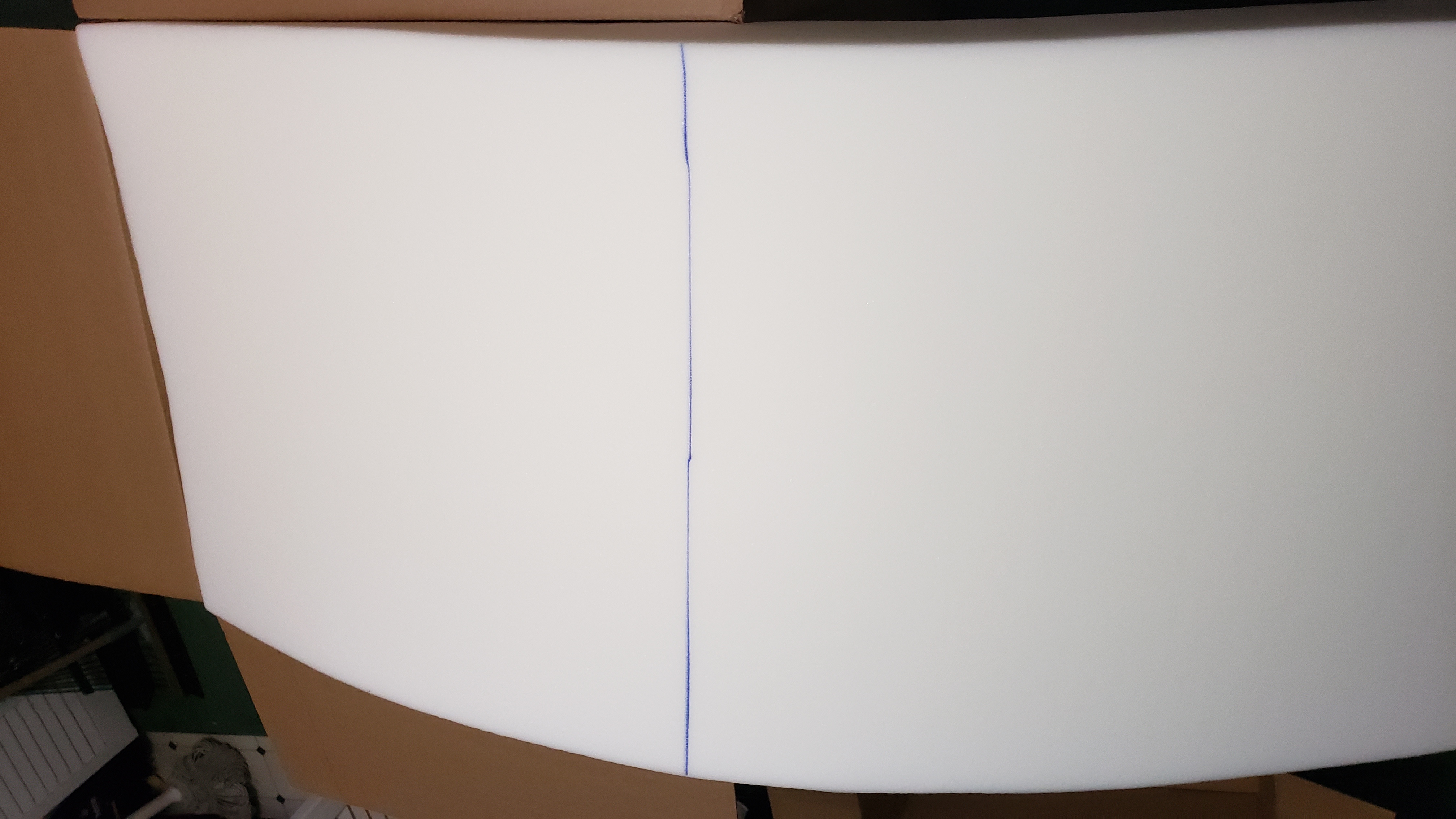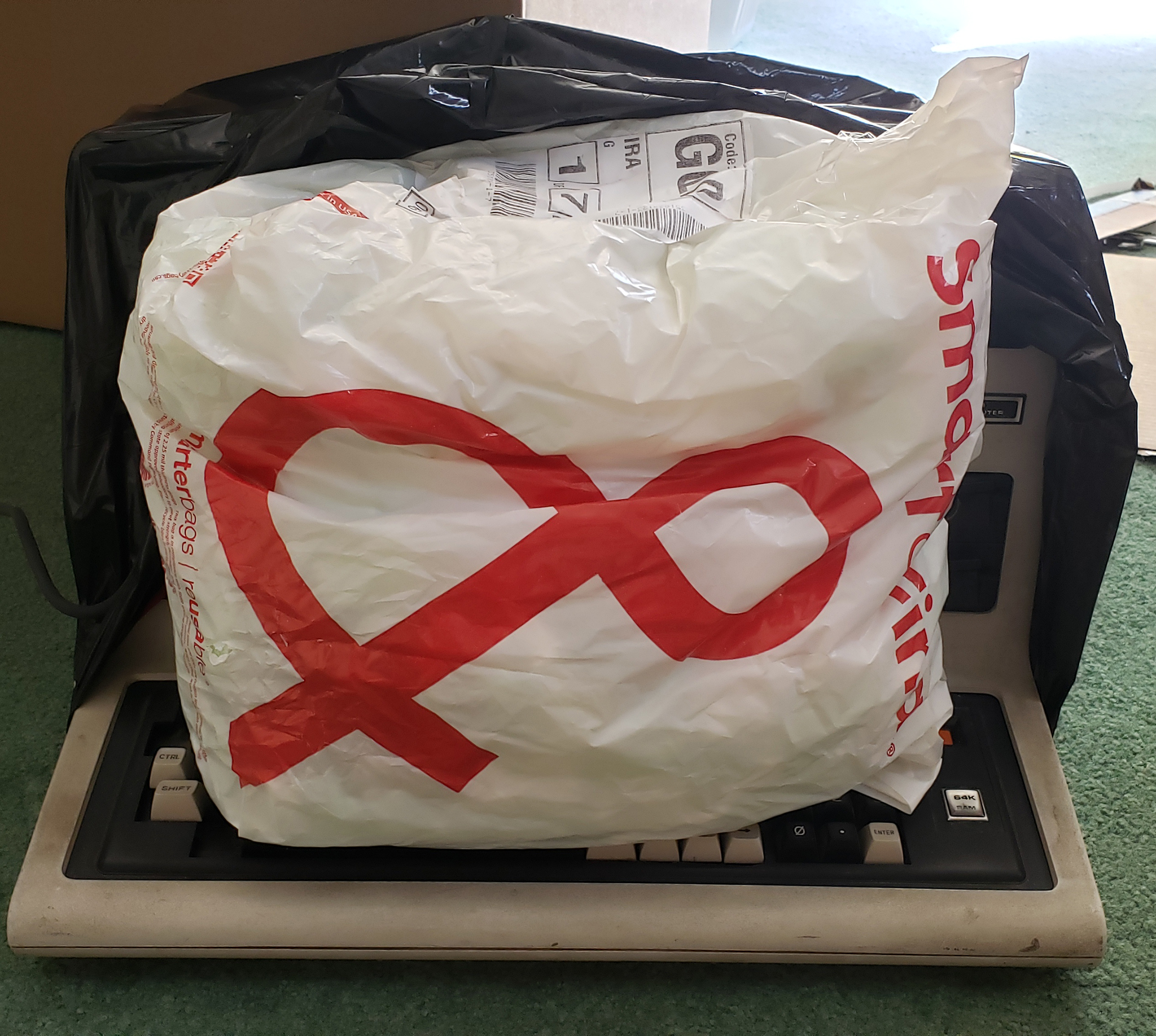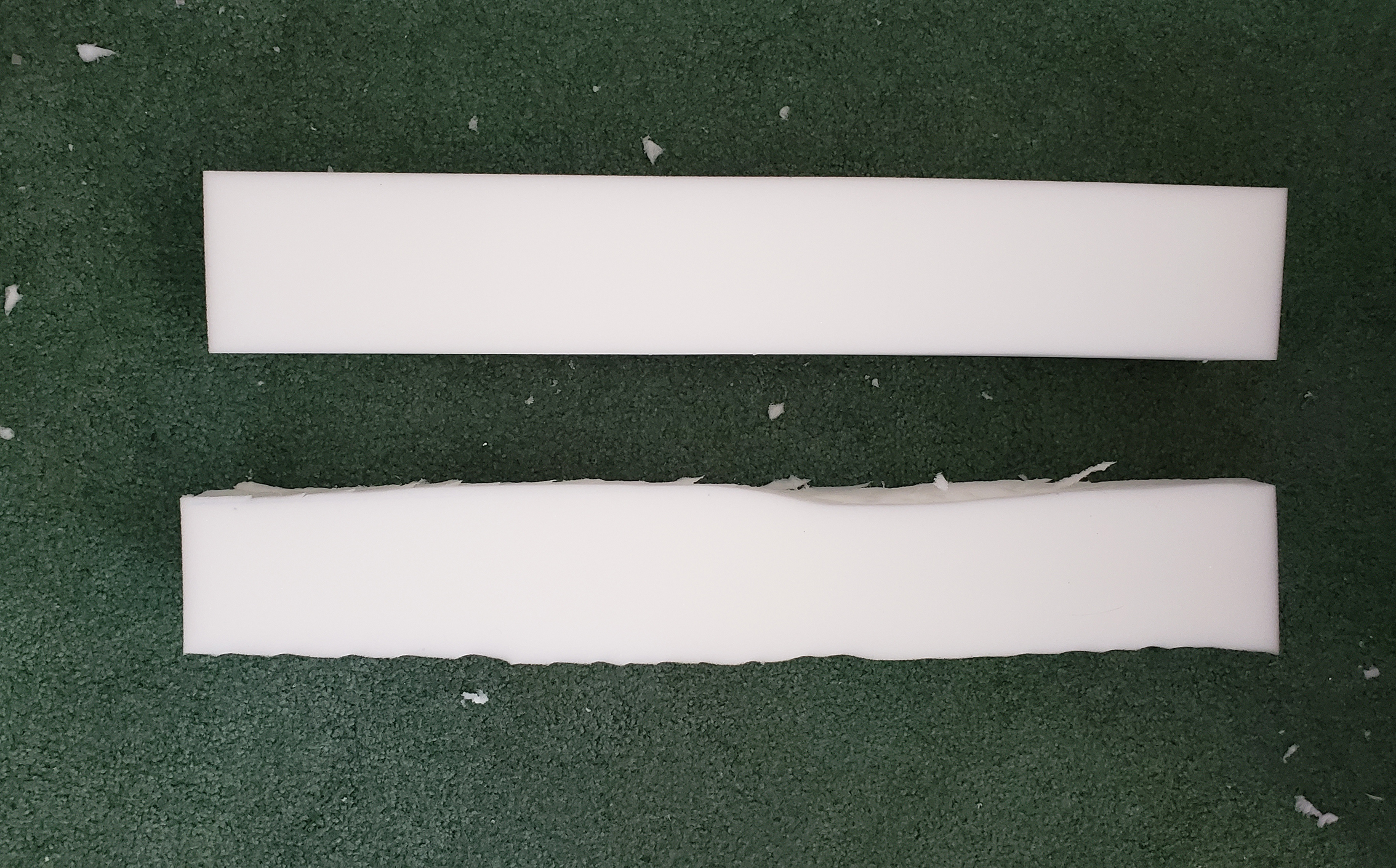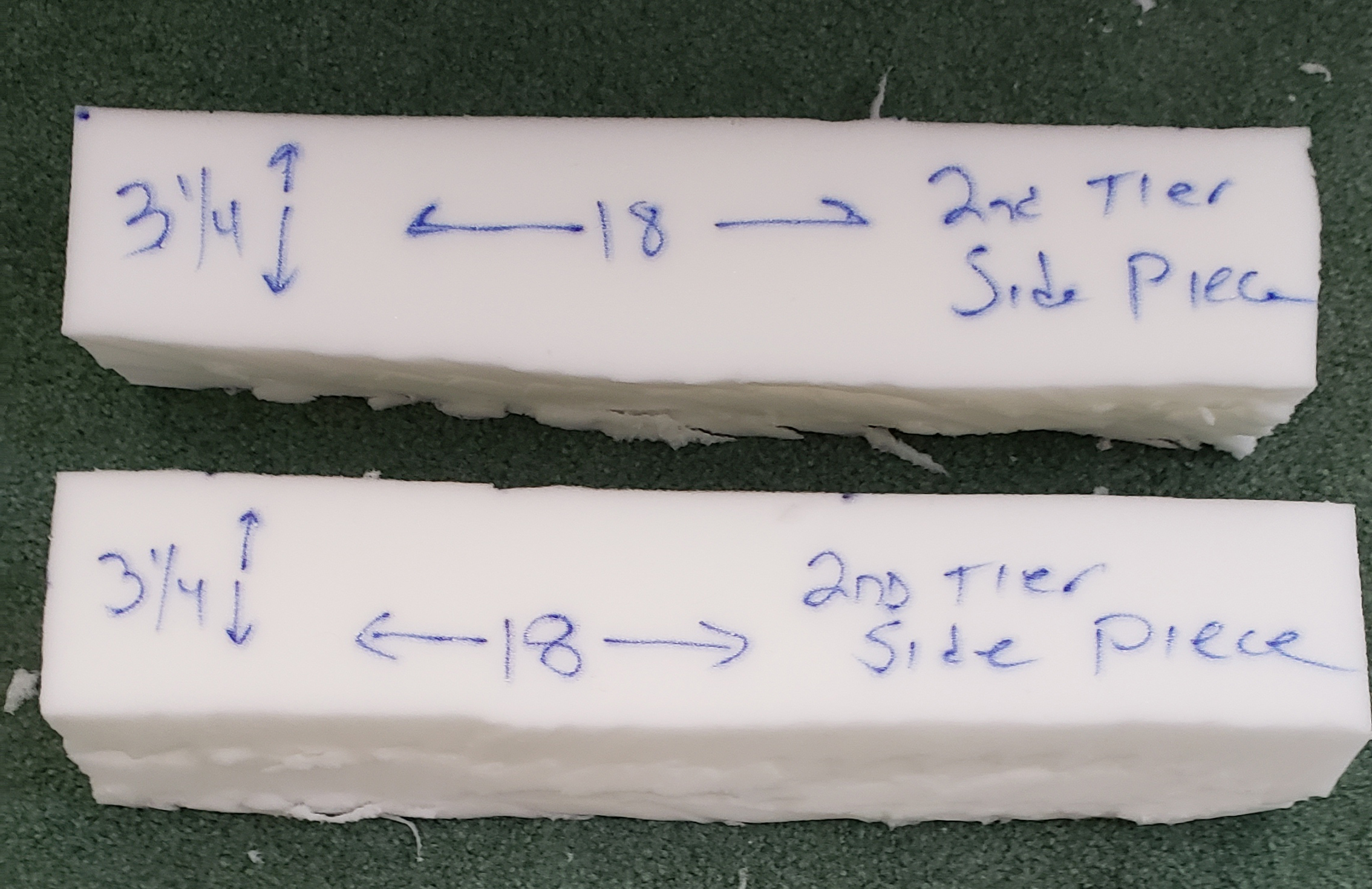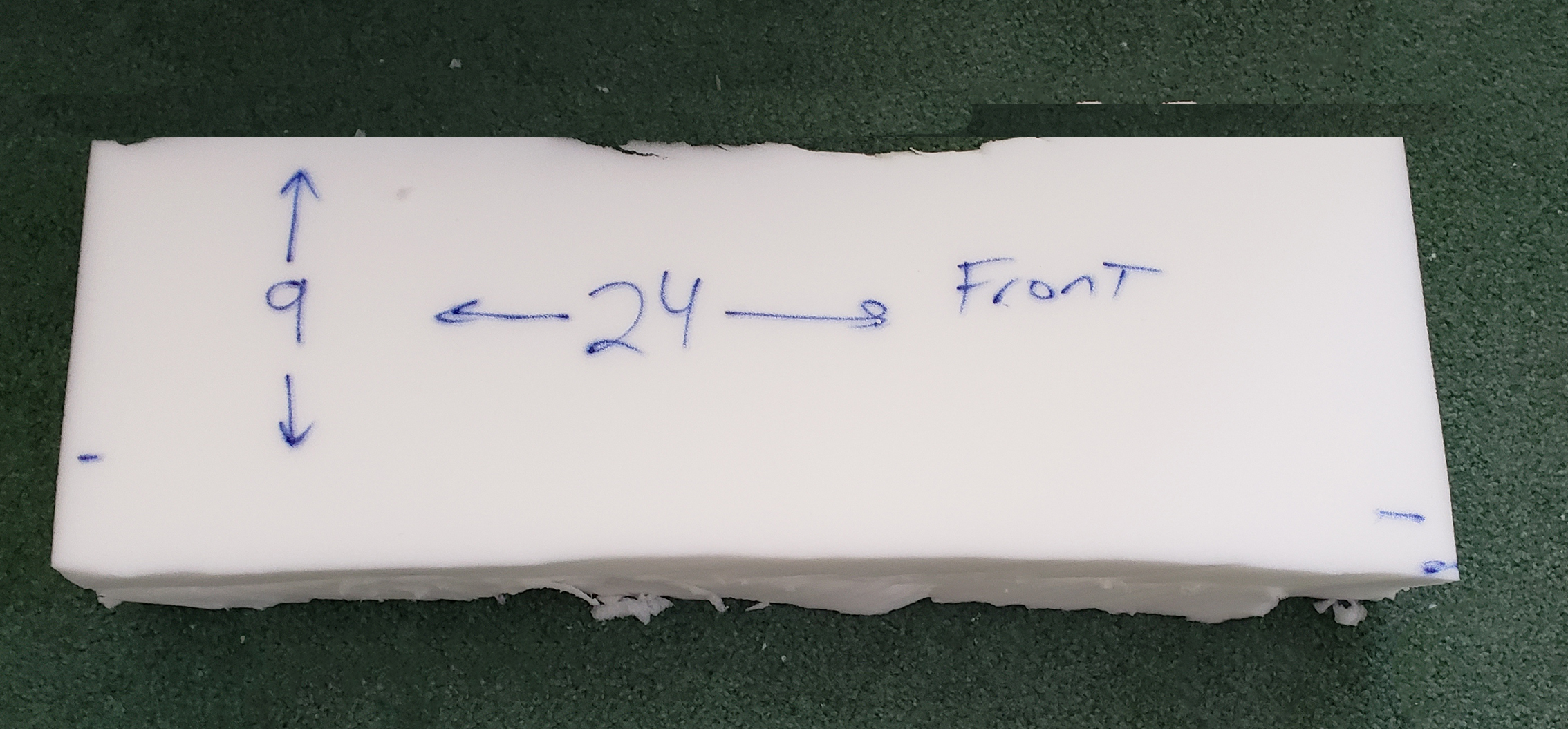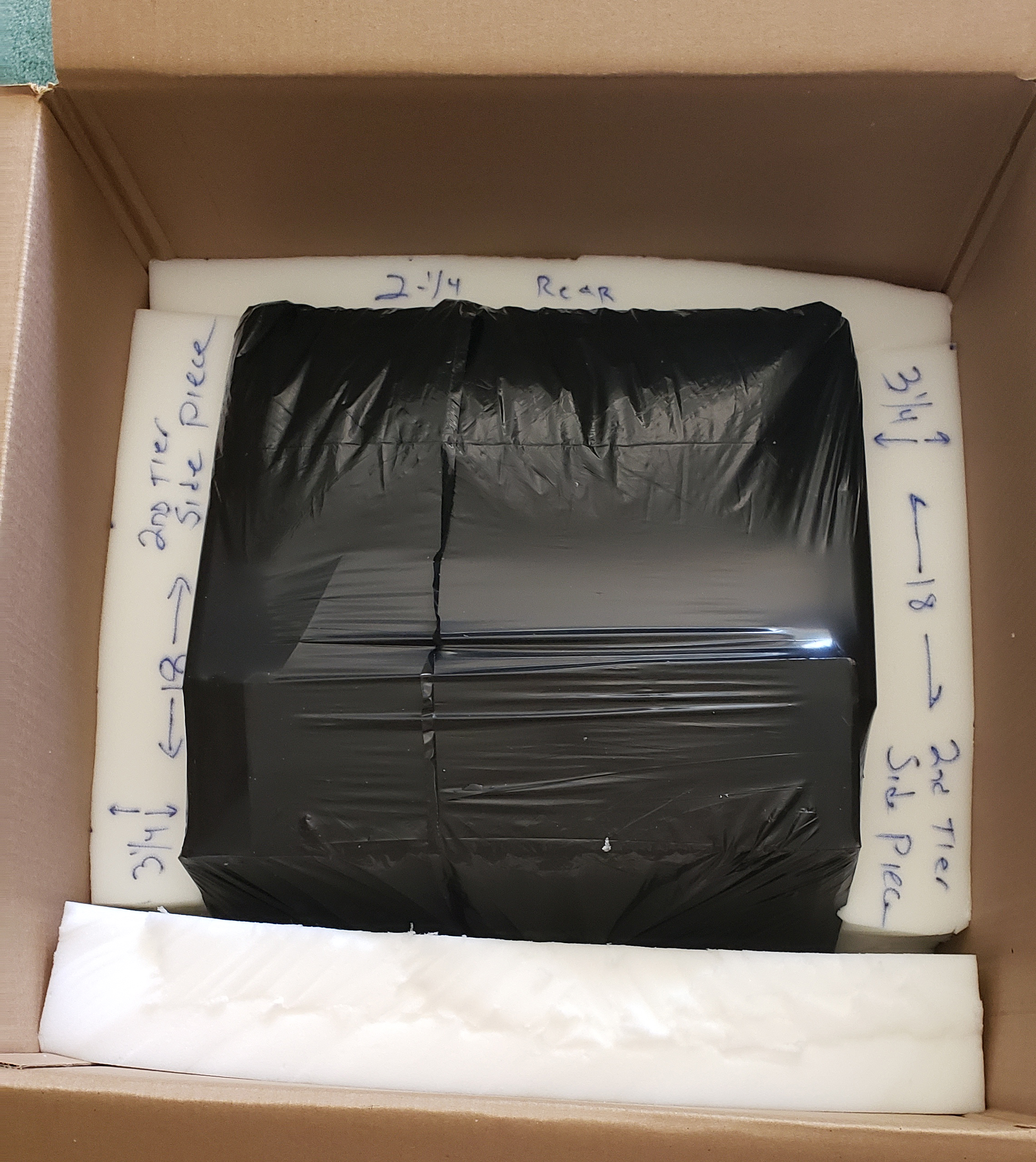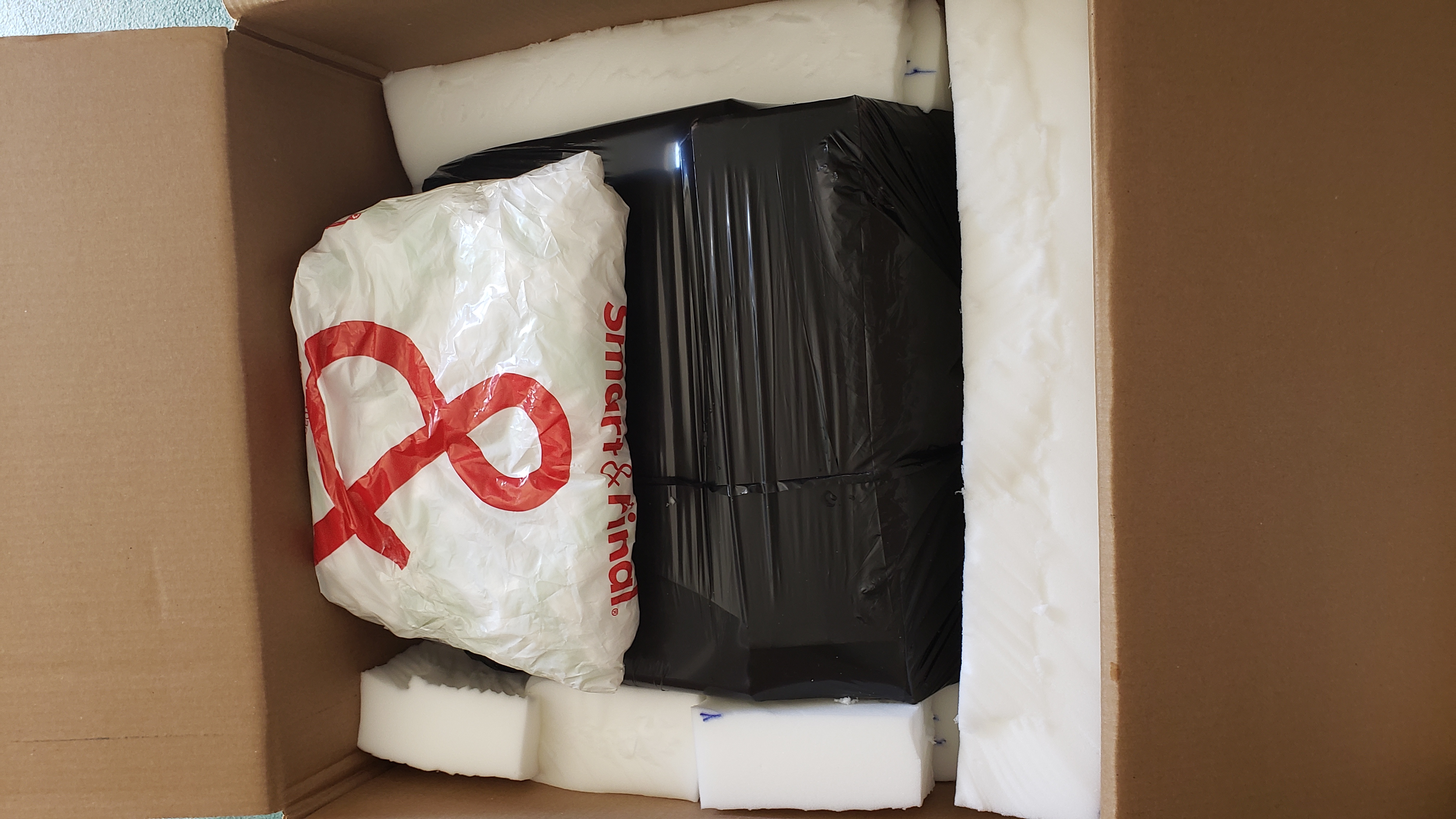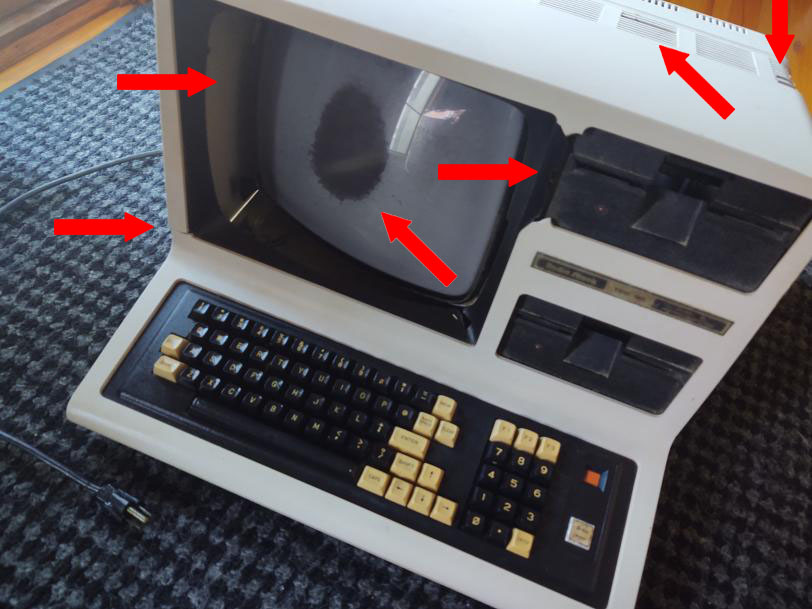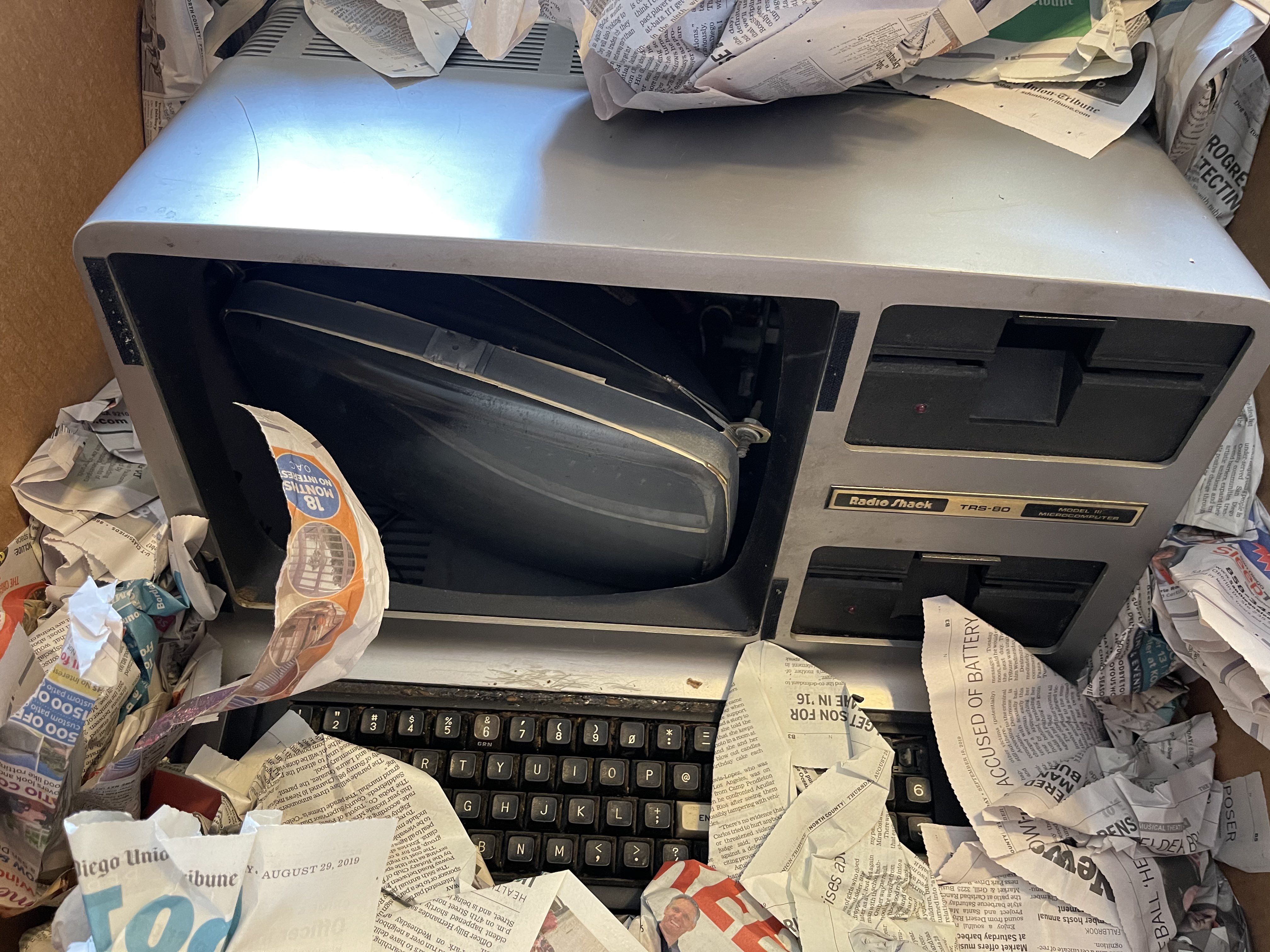It is extremely difficult to ship a TRS-80 Model I / III / 4 and have it arrive in one piece. The below is information from Ian Mavric and may help you if you wish to try your hand at it.
The below are just suggestions to consider and I take no responsibility for what happens when you try to ship your TRS-80 because … well, you shouldn’t. You also shouldn’t buy TRS-80’s from eBay because I can guarantee that the seller isn’t going to follow good packing and this is what you will get ….
Whether you are moving, shipping your computer for repair, or shipping it to a new owner, there are some packaging and shipping tips that you should be aware of.
TRS-80 Computers, Model I and especially Model III and 4s because of their construction design are particularly difficult to ship. Packaging for these computers require a fairly large carton, 25 by 25 inches square front and sides. And at least 21 inches high and they should be of the 275 or 300 cardboard shipping class. Most merchandise cartons are rated at 200 pounds. You will find the shipping class test weight printed on one of the flaps, usually in a round circle giving the manufactures name and etc. The 275 or 300 pound class means that the corners of the carton will withstand a greater crushing weight than the standard 200 pound class cartons. This extra streangth protects the computer from being crushed if something heavy is stacked on top of it during shipping.
The best way to ship computers, printers and other peripherals is in their original shipping cartons, of course. Most manufacturers will have specially designed packaging material that protects the product inside better than any other packaging method. But how many of us still have the original shipping cartons? Many are quite large and take up a lot of space. You could have a basement or an attic full of empty cartons by keeping just a few of the original shipping cartons, not only for your computer, but for the micro wave, VCR, CD player, electric stapler, etc. Creating a natural home for rodents, and creating a fire hazard. So what is the next best thing?
To properly protect any electronic device from damage there should be at least a two inch or more buffer zone on all six sides of the equipment and between the carton walls. Notice we said all six sides. Which includes the top and the bottom. You would be surprised how many do a great job of protecting all four sides of the computer from the carton walls, yet will have the computer sitting squarely on the bottom of the box, with little room under the top flaps. Which is a great way to have the case arrived cracked, because something heavy was placed on top of the carton, or the carton flipped and landed on its top.
Some of the best sources for these large cartons are the specialty shipping shops that seem to be available in almost every city these days. They not only provide packaging material, but are also UPS agents for shipping and postal parcel post stations too. We recommend using the United Parcel Service whenever you can for these large computers that weight about 45 pounds when packaged correctly. Another source for this type of packaging is your moving van offices, or U-Haul rental outlets, in fact we just received a shipment from an individual who used the U-Haul package, marked for use with Mico-wave ovens. It is just the right size and has hand holds cut in for lifting.
OK, so now we have a 275 pound class 24 x 24 x 24 inch square carton, now what do we do?
There are several packaging methods you can choose from, some good some not so good. Do not use crumpled newspaper as your packaging. Newspaper is good for only one impact, that is – one good bump and the paper is compacted even beyond what you can get by hand crushing it and it does not spring back to its orginal size. This leaves a void in the area surrounding the computer and will allow the computer to bump around inside the carton.
Plastic peanuts, or popcorn as it is usually called is a better protection but it should only be used with other packaging material. It has a tendency to shake down on a trip due to the vibration caused by the trucks traveling out highways, once it has been shaken down it too can leave a void and allow the computer to shift within the carton. Whenever plastic popcorn is used you should al ways place a plastic bag over the computer to keep the popcorn particles from creaping into the drives and etc.
Plastic bubble wrap is the best packaging materal if you don’t have the original shipping carton with it’s specially manufactured styrafoam packaging shapes. Choses a bubble size that will cushion your computer on all six sides, when wrapped with two or three layers wrapped side to side, and then with two or three layers wrapped front to back. Bubble wrap tightly applied, is a fairly strong protection in itself. Then place your wrapped computer in the carton and fill up the odd shaped holes with the styrafoam popcorn.

Be especially careful that there is nothing pressing on the monitor that would break it a way from the case. The monitor is held to the case by four plastic bolts molded into the case, and it doesn’t take much to break these four plastic bolts. When that happens the screen is pushed in and usually breaks the back of the tube beyond repair.
The best way to ship software or other items with your computer is to ship them in a separate cartons. Or if you must use the space above the top of the computer and the top flaps of the carton, then pack your computer just as if the space on top of the computer was one seperate carton area. Cut a large flat sheet of cardboard to form the bottom of that compartment and cushion the top of the computer, leaving the remaining space between the top of the computer and the top flaps of the box as seperate compartment. And remember use this space for light bulky items, not heavy manuals and other materials.
Good judgement will get your computer shipped to arrive in good condition. Even though you insure your computer for enough to replace it if it is damaged in shipment, you may not be able to collect any of the insurance, if your packaging is found to be inadequate by the shipper.
I had to ship a broken Model 4 to Texas. Here’s what I did: