This page contains DSK and DMK image utilities. Examples of such utilities would be:
- Importing and Exporting files to and from a DSK/DMK image to your computer’s file system
- Converting between image formats
- Viewing the DSK/DMK (Hex/ASCII view)
- Checking for errors
- Determining the PDRIVE format for NEWDOS/80 DSK/DMK images.
- Display information about the image, such as DOS, PDRIVE, tracks, density, etc.
Import/Export between DSK and PC Directory
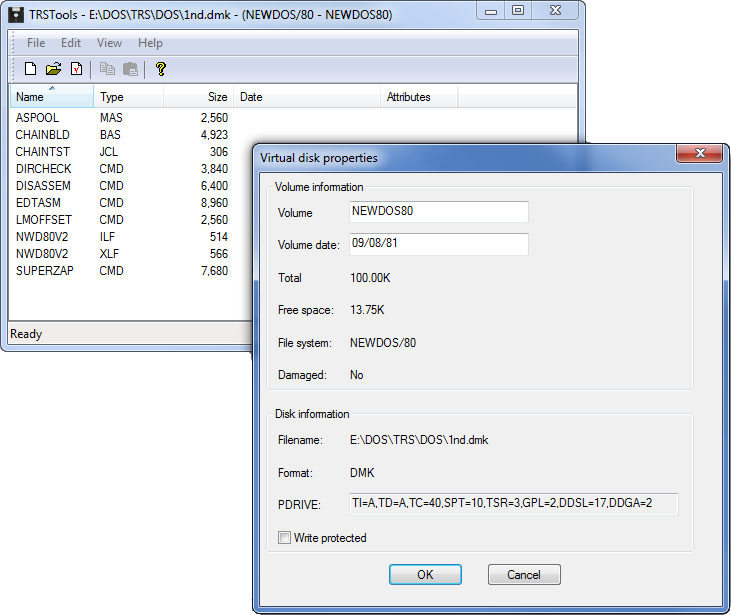
Click to Enlarge
TRSTools is a Windows Explorer-like utility that makes it easier to work with virtual disk images.
For beginners and intermediate users, this is the only utility you will need on this entire page as it has all the functions of almost every program here. For advanced users, you might also want Diskmanip and DMK File Viewer/Editor v1.01.
Features Include:
- Open an existing virtual disk image (including hard drives)
- Create a new virtual disk image
- Add files to or extract files from the disk image (with file dates preserved)
- Integrated File Viewer to Preview files. Supported Views:
- Text files, with any line ending
- Tokenized Model III BASIC programs
- Model III and Model 4 high-resolution images (/HR)
- Model 4 compressed high-resolution images (/CHR)
- Model 4 super-compressed high-resolution images (/SHR)
- EDTASM source files
- CMD program files, displayed as a Z80 disassembly
- Binary files (which can be viewed as a hexadecimal dump)
- MULTIDOS high-resolution images
- Rename files
- Delete files
- Change the disk label and volume date
- Drag and Drop support to and from Windows Explorer
- Patch LDOS to Accept File Dates Beyond 2012 (v1.05)
- Read-only support for Color Computer RSDOS disks (v1.06)
- Read and Write support for NEWDOS/86 (v1.07)
- Read and Write support for TRSDOS v2.7 and v2.8 (v1.08)
- Display PDRIVE Information for NEWDOS/80 Disks (v1.08)
- Read and write support for over thirty-two TRS-80 CP/M formats, including Holmes, Lobo, LNW, Radio Shack, and Montezuma Micro (v1.08)
- Read FreHD Partitions (v1.13)
- Read support for TRSDOS v2.3B (v1.13)
Development of this utility stopped some time ago, but there were a number of disk formats I determiend were not working, so please beware when using this utility on any of the following:
- MultiDOS double sided disks.
- TRSDOS v2.3b disks.
- DosPlus 3.4A for the Model III.
- NEWDOS/80 images with damage on Track 1.
- TRSDOS v2.77D, particularly deleting files, as they may corrupt the image.
- TRSDOS 1.3 disks with extra data in a reserved area of the directory.
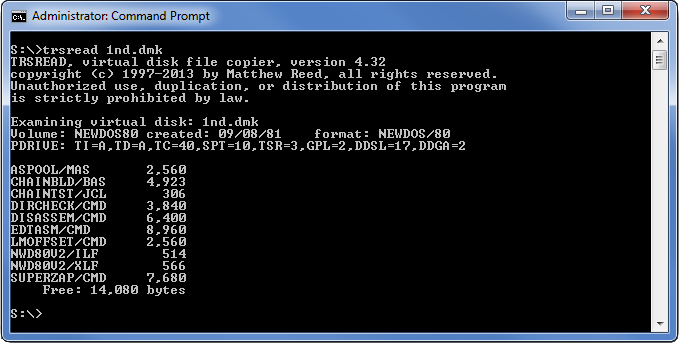
Click to Enlarge
TRSREAD and TRSWRITE are command line utilities which allow for the import and export of files to/from DSK and DMK images.
TRSREAD usage is TRSREAD [options] virtual disk [files] where the [options] are
-s – Include system files
-i – Include invisible files
-e – Extract files from virtual disk
-v – Display directory of virtual disk (default)
-o – Overwrite Existing Files
-p – Select Partition (New in v4.35)
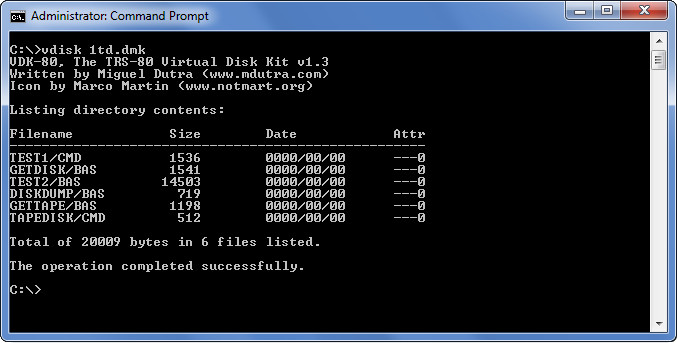
Click to Enlarge
Intended to allow one to perform a series of operations (read, write, rename, delete etc.) on files stored in a TRS-80 virtual disk image.
- Supports all known TRS-80 model I/III/4 Operating Systems, except CP/M
- Display the directory of files from the disks
- Extract files from the disks
- Add new files to the disks
- Rename existing disk files
- Delete files
- Show the contents of a file (Hex/ASCII dump)
- Show the contents of an entire disk (Hex/ASCII dump)
Note: Requires “libgcc_s_dw2-1.dll” (not included)
Commands:
-l – List directory (default)
-r – Read files
-w – Write files
-n – Rename files
-k – Delete files
-f – Dump file contents
-d – Dump disk contents
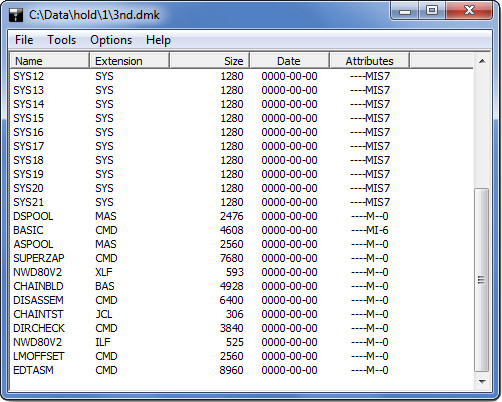
Click to Enlarge
This is a small utility which allows you to access virtual TRS-80 DSK/DMK images at a file level, as if they were normal PC disks. A virtual TRS-80 disk is actually a PC file encoded with information extracted from a real TRS-80 floppy, in order to preserve its content and also to enable its use with TRS-80 emulators.
The TRS-80 Virtual Disk Manager shows the file name, size, date and attributes of each directory item, supports reading both .DSK and .DMK image files, and allows exporting TRS-80 files to the Windows file system.
Only read support is implemented.
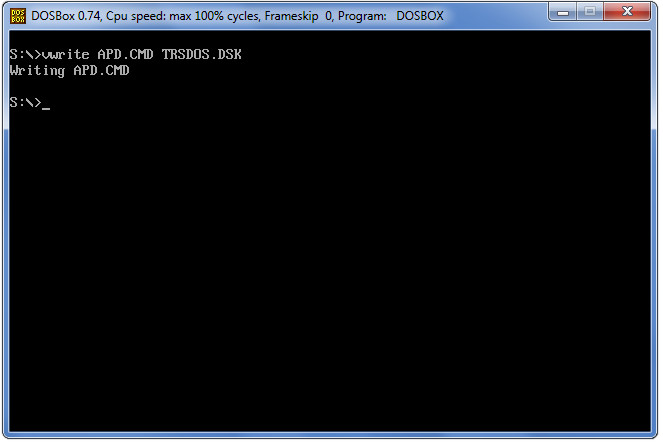
Click to Enlarge
VREAD and VWRITE were the first DSK import/export utilities, packaged by Jeff Vavasour with his Model I emulator. These utilities cannot process only single density DSK files.
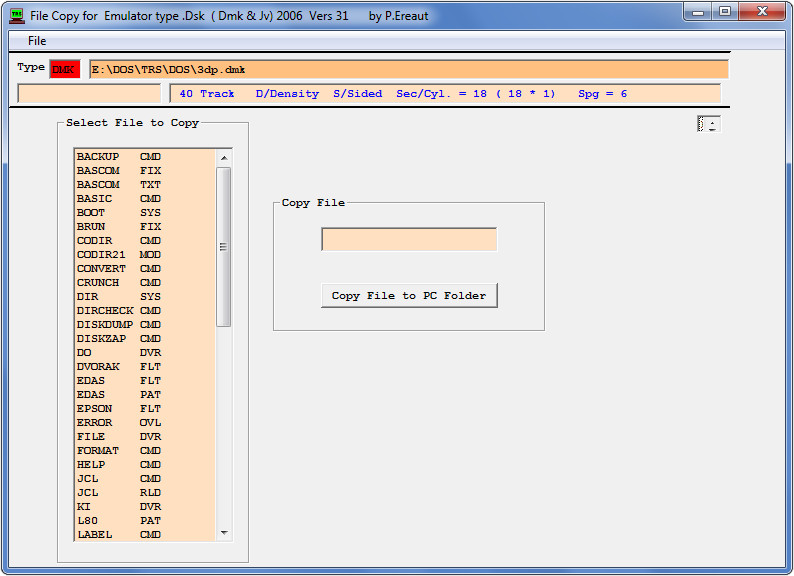
Click to Enlarge
This program reads DSK files, and displays the disk filenames in a list box. Clicking on a file, allows the file to be saved to a PC folder. It can be used just to view the Files on a DSK/DMK, if you dont want to copy the files.
It doesn’t always work, but it has definitely helped me extract files from DSK images which the emulator would not recognize.
-(phil-ereaut).jpg)
Click to Enlarge
Transfer utility for David Keil’s emulator between the emulator and DOS
Virtual Disk Image Format Converters
These utilities will convert from one virtual format to another. There is another program, the HxC Floppy Disk Emulator, which has broad conversion ability BUT will produce corrupt DMK images if used to convert from a flux reader to DMK. Therefore, it is not recommended; at least until the dmk_writer.c program us updated to align each sectors ID Mark and Data Mark individually (which is currently a To-Do per the source code). Use of this program is NOT recommended.
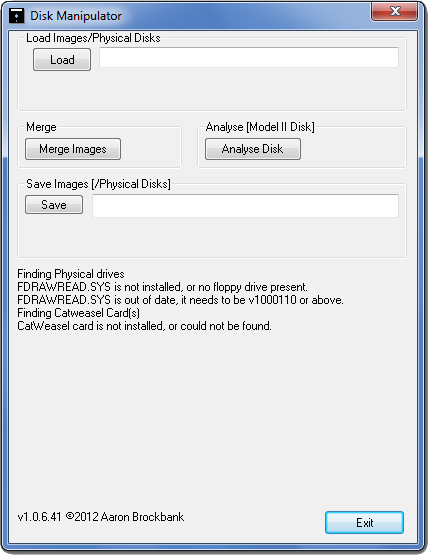
Click to Enlarge
This is a utility that converts from TD0 (Teledisk) or IMD (ImageDisk) to DMK Format. Features include:
- Convert TD0, IMD, D88, and DMK Images to DMK and D88
- Identify virtual disk errors (Note: Exports CRC and BadID sectors as read, doesn’t attempt to ‘fix’ nor ‘repair’ them)
- DMK Repair (automatically merge good tracks/sectors from two different DMK images into one fixed image)
- Import real Double Density (NO SD) disks into DMK and D88 formats using the built in floppy disk controller (install fdinstall beforehand)
- Display directory of Model II disks (TRSDOS 1.2 and 2.0, LS-DOS 6.3.1 and DOSPLUS II A.00)
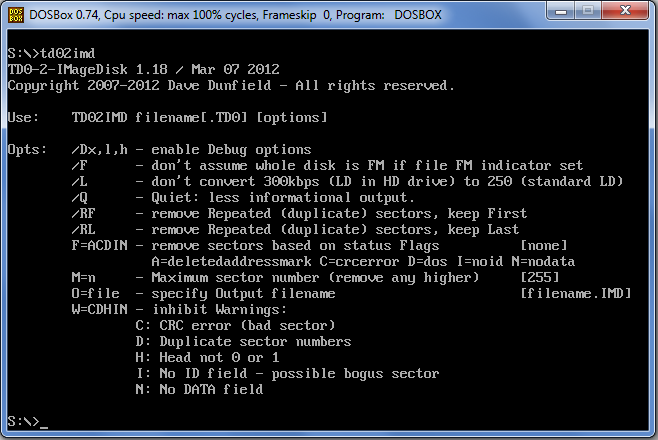
Click to Enlarge
While this is a complete ImageDisk package, it includes utilities which will convert from BIN (Binary), DMK (TRS-80 Standard), and TD0 (TeleDisk) to IMG.
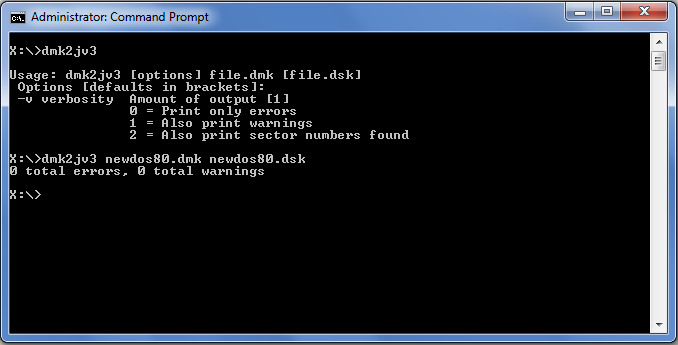
Click to Enlarge
Will convert between DSK and DMK formats under Windows (current release within the CW2DMK package cannot run in x64 Windows).
DSK/DMK Display Utilities
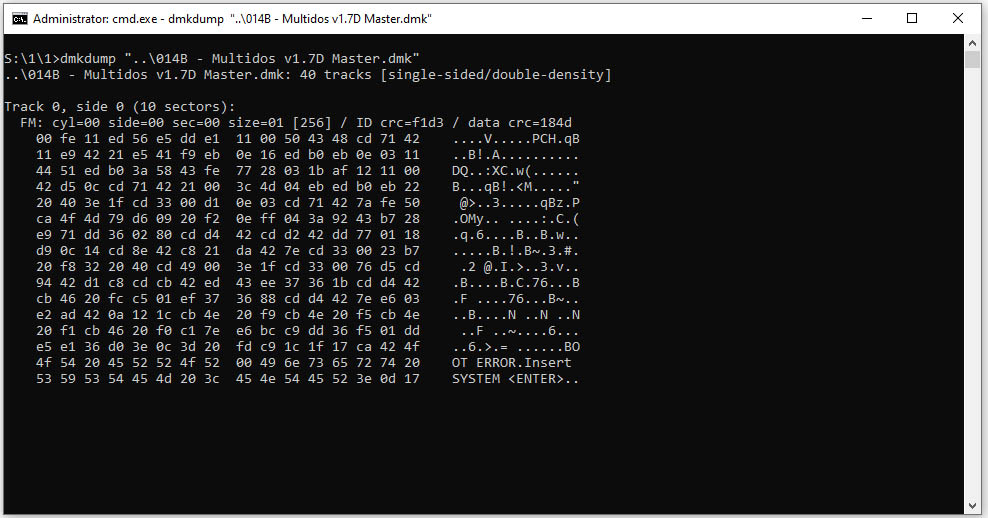
Click to Enlarge
Display the sectors of a DMK image in both hex and ASCII.
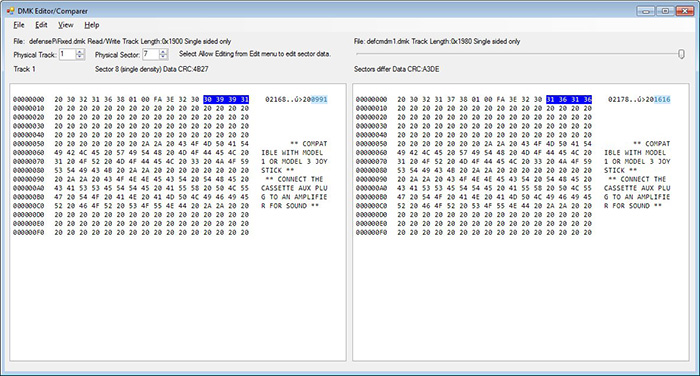
Click to Enlarge
A small DMK file editor/viewer which is also able to compare two different DMK files. Works on tracks and sectors only and does not deal with file name or directories. Handles mixed density disks and displays both single-density and double-density sectors, even if they have the same sector numbers.
Displays the CRC for each sector and indicates whether the CRC is bad or not. If you edit a sector the CRC is automatically updated (and corrected). Of course you have to know what you are doing when modifying disk sectors, especially when they contain program files. Can edit using either hexadecimal or ASCII input.
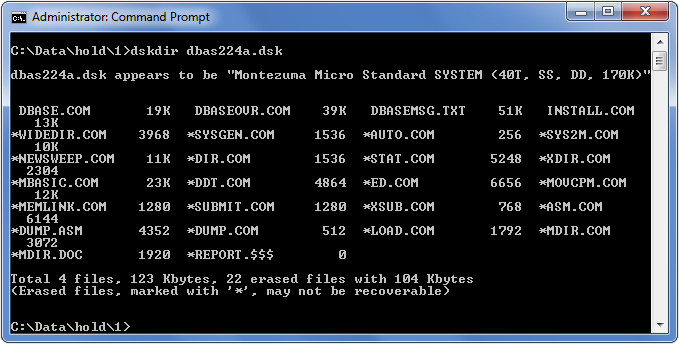
Click to Enlarge
Will display the contents of a CP/M DSK image.
Linux USAGE: ./dskdir MMCPM231.DSK
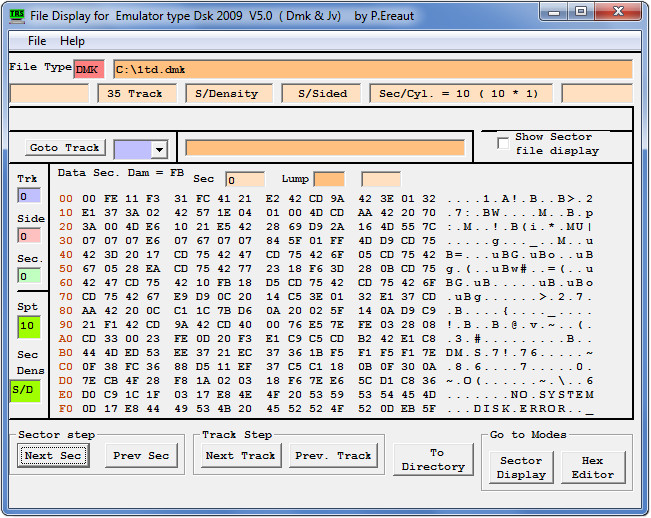
Click to Enlarge
Mode 1:
This program reads .DSK and DMK files, and displays the disk parameters, such as, Type of Emulator file, No of sides, Density, Tracks, Dual density, Tracks start at sector 1, etc. For Newdos disks, it will show the Pdrive paramters of the disk.
You can step through, and view the sector information, and the sector density for Dual Density disks. Stepping a Newdos disk, the present lump will be displayed Clicking the directory button, will display the start of the directory. Stepping through the directory sectors will show the File names in the directory, and also in colour, the bytes, that show where the files are located on the disk.
Mode 2: Sector display
This mode displays the sector, numbers and Density, on each track, in numerical order, or in the actual interleave order. It also shows the sectors with differing Data address marks. Handy to see the tracks densities, and no. of sectors. On most disks, this can show the Directory sectors, but some early disks have weird combinations of data address marks.
Mode 3: Hex Editor
Will display the Hex and Ascii bytes of any file. This was a for myself, to have a look at the funny files that could not be read by the program. I left it in, as it may be handy for someone. For Emulator Dmk, and JV files, it shows the headers, Blocks, Idams, etc, in different colours to easily identify the set up of these files.
DSK/DMK Analysis Utilities
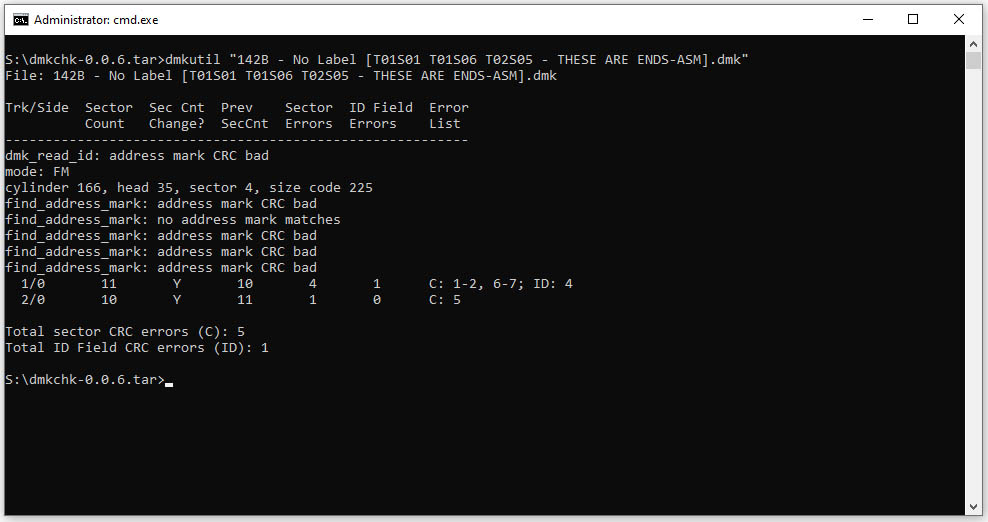
Click to Enlarge
Will scan a DMK image and report back any sectors which are bad. A “bad sector” is one that its stored data CRC doesn’t match its computed data CRC.
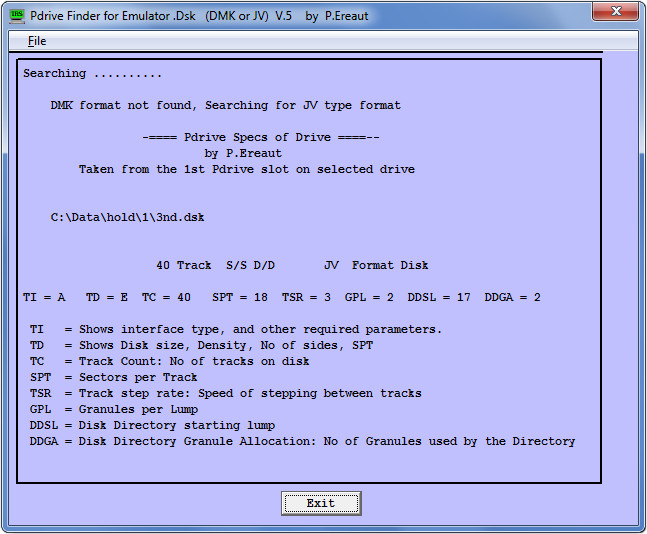
Click to Enlarge
Will display the PDRIVE settings of any DSK or DMK image which was “formatted” by NEWDOS/80.
NOTE: TRSTools will also do this.
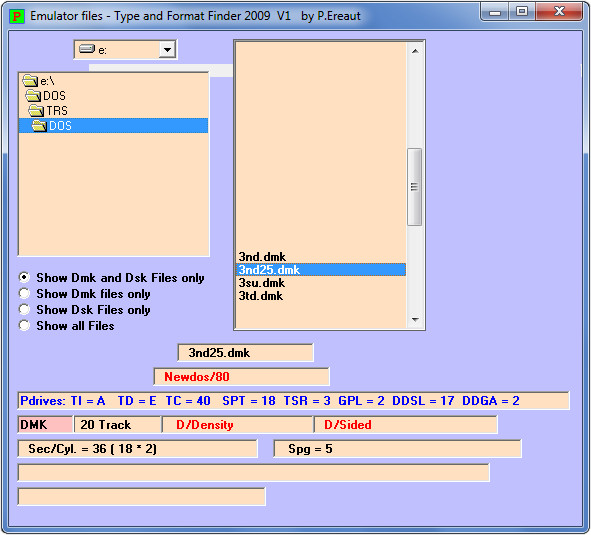
Click to Enlarge
This utility analyzes DSK and DMK files and shows filename, DOS, PDRIVES, Tracks, Density, Sides, Sec/Cyl and SPG. Will also note where Track Sectors start at 1.