Making a TRS-80 Cassette Interface Cable
The TRS-80 Cassette Interface Cable is comprised of 4 main parts: 5 Pin Male DIN Plug, 2.5mm Male Mono Phono Plug (for the remote control), two 3.5mm Male Mono Phono Plugs (for the data), and Wire.
Notes:
- The DIN Pinouts are:
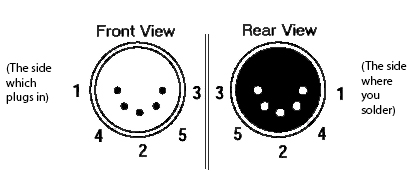
- One 3.5mm plug will be for data OUT and one will be for data IN. The 2.5mm is for REMOTE. I will use that to designate between them.
- The REMOTE plug may not be on all cassette recorders. On a genuine TRS-80 cassette deck it is there so that the computer can turn on and off the cassette recorder.
Steps:
- Buy the parts, including a 6 lead cable.
- Cut the cable to your desired length
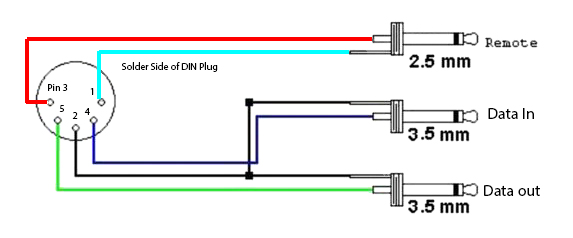
- Solder the wire from pin 3 to the center post of the REMOTE plug
- Solder the wire from pin 5 to the center post of the DATA OUT plug
- Make a split of the wire from pin 2 so you have 2 ends. Solder each split to the extended post of both DATA plugs.
- Note: By now you should have the center post of the REMOTE plug, both posts on the DATA OUT plug, and the extended post on the DATA IN plug already connected.
- Solder the wire from pin 4 to the center post of the DATA IN plug.
- Solder the wire from pin 1 to the extended post on the REMOTE plug.
Verify:
If you followed the above instructions correctly, the wiring should be:
Using a PC In Lieu of a Cassette Recorder
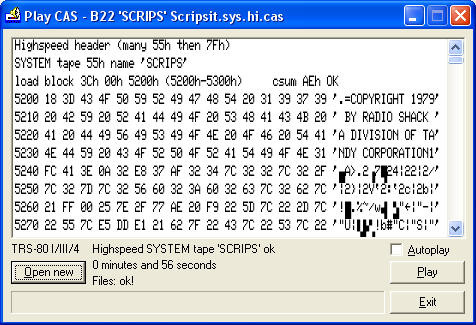
Knut Roll-Lund has written a utility called PlayCAS which allows for the use of a PC as a cassette player for a TRS-80 Model I/III/4 Level I and II.
You simply connect your TRS-80 cassette input to your PC soundcard (if using a standard TRS-80 cable plug the plug that normally goes into the ‘Ear’ output of a CCR-8x into the PC’s headphone jack). When you then run the PLAYCAS utility, you can CLOAD (or SYSTEM) on the TRS-80 and feed it an emulated CAS file.
PLAYCAS supports 250 Baud (Level I), 500 Baud (Level II), and 1500 Baud (Model III) and supports SYSTEM (Machine Language), CLOAD/CSAVE (Level II BASIC), EDTASM (Editor Assembler), and Level I BASIC and Machine Language.
PLAYCAS v1.2 (2012) can be downloaded here