May 17, 2024 – Robert Kilgus OK’s Downloads
L Curtis Boyle let me know that Canadian Retro Things posted a two part interview with Robert Kilgus. They write:
While at the 32nd Annual ‘Last’ Chicago CoCoFest I took a little side trip with L Curtis Boyle. We visited Robert Kilgus, a name you may recognize from a number of TRS-80 Model 1 and CoCo programs. We sat down with Robert, here is part one of the interview covering his early days, before doing anything for Tandy.
You can watch Part 1, entitled “The Early Years” here and Part 2, entitled “The TRS 80 Model 1 Years”, here.
While they were it, they secured permission from Robert to post his sofware and books, so you can download his book, Inside Microfiles, right here and all of Robert’s files have now been made downloadable via the Software Seach Page.
May 5, 2024 – Catweasel Utilities Updated to v4.10.1
Quentin Barnes has updated the Catweasel Utilities to v4.10.1
New to this release are:
- Fix indefinite looping while guessing head stepping rate when encountering unusually formatted disks, often from copy protection.
- Fix bug with wraparound detection when the duplicate ID block gets cut off by the DMK buffer filling up. The fix is to stop decoding when the buffer fills up, so that we don’t detect such a header in the first place.
A ZIP file with the DOS, Linux, and Source Code can be downloaded here.
The main GITHUB can found at https://github.com/qbarnes/cw2dmk/.
April 27, 2024 – TRS-80 Keyboard to Modern Computer via USB
Marcel Erz has just release a schematic to enable the connection of an original TRS-80 keyboard to a modern computer via USB which supports multiple TRS-80 models and various development boards for interfacing the keyboard with a system over USB.
You can find the GIT here
April 26, 2024 – TRS-80 Trash Talk Live # 39 set for May 4!
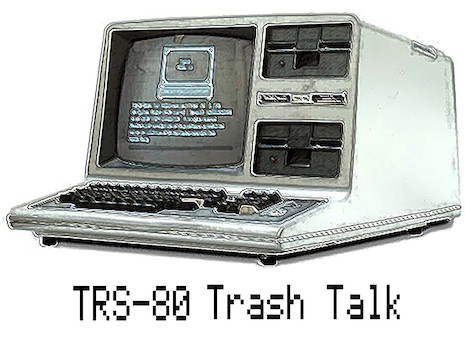
The next TRS-80 Trash Talk live show is Saturday, May 4, 2024 at 2:00PM Pacific Daylight Time / 5:00PM Eastern Daylight Time!
You can watch on the TRS-80 Trash Talk channel: https://www.youtube.com/channel/UCXkGugvdCkpkMDylVQb9gfg.
If you want to participate in the live zoom session, reach out to trs80trashtalk at gmail dot com for information.
April 25, 2024 – TRS80GP Updated to v2.5.3
George and Peter Phillips have updated their awesome TRS80GP emulator to v2.5.3. Changes are:
New Features:
- Model I/III/4 now accept .wav files as cassette input.
- Add -pp/-ppx options to control printer window pop-up.
- Model I RS-232 sense switches (thanks to Tuc for hardware tests).
- Add loopback device to RS-232 choices (-r :loop on command line)
- Add -rx option to disable RS-232 on Model I,2,III,4,12,16.
- Semigraphics 6 modes will display alternate palette (Electric Crayon, MC-10, CoCo).
- Add “-im disksummary” and disksummary on drive exports to output a summary of drive structure just like the Disk Viewer window.
Bug Fixes:
- $37EA and $37EB are now memory mapped printer port alises on Model I.
- Model I/III/4 RS-232 receive bug fixed.
- CoCo BASIC ROM 1.0 printer output fixed.
- Text pasting works for CoCo 1.0 and 1.1 ROMs.
- Printer auto-turbo works for all models now.
- Model 4 software keyboard no longer missing ‘+’ character on keycap.
- trs80gp -m1 -dx no longer loads lower case driver by default; use -lld to do so.
You can download it at George’s web site or by clicking here.
April 25, 2024 – Emulator trs80gp updated to v2.5.3
Version 2.5.3 of trs80gp has been released by brothers, George & Peter Phillips.
This software emulates TRS-80 Models 1, 2, 3, 4, 12, 16, 6000, MC-10, Color Computer, DT-1, and Radio Shack Videotex terminals.
The download zip file contains binaries to run on Windows, MacOS, Linux and Raspberry Pi.
Release Notes:
• Model 1, 3, 4 now accept .wav files as cassette input.
• Add -pp/-ppx options to control printer window pop-up.
• $317A and $317B are now memory mapped printer port aliases on Model I.
• Model 1 RS-232 sense switches (thanks to Tuc for hardware tests).
• Model 1/3/4 RS-232 receive bug fixed.
• Add loopback device to RS-232 choices (-r :loop on command line)
• Add -rx option to disable RS-232 on Model 1,2,3,4,12,16.
• CoCo BASIC ROM 1.0 printer output fixed.
• Text pasting works for CoCo 1.0 and 1.1 ROMs.
• Semigraphics 6 modes will display alternate palette (Electric Crayon, MC-10, CoCo).
• Printer auto-turbo works for all models now.
• Add “-im disksummary” and disksummary on drive exports to output a summary of drive structure just like the Disk Viewer window.
• Model 4 software keyboard no longer missing ‘+’ character on keycap.
• trs80gp -m1 -dx no longer loads lower case driver by default; use -lld to do so.
Get it at http://48k.ca/trs80gp.html
April 12, 2024 – Update to TRS80Tools Multi-Utility
Lawrence Kesteloot has updated his TRS80TOOL to v2.7.0. Release Notes:
- In the run command, if the mounted floppy is modified, the changes will be written to the underlying virtual floppy file. Specify the –write-protected option to mount the floppy write-protected.
- The dir command has a new –system option to show system files.
You can download it at Lawrence’s web site or by clicking here.
(Misosys-Inc)[Blue-Cover].jpg)
(Logical-Systems).jpg)
(Logical-Systems-Inc).jpg)