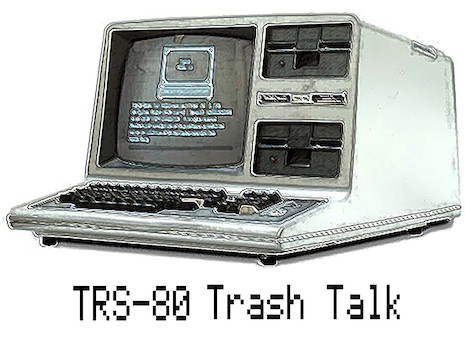Well, the first pass of the AI conversion did an OK job, even if it took about a month due to token limits. The problem is that it created 1500 classes because of the number of sessions that had to be used. Instead of it being able to consistently review pages and apply consistent code, even when instructed to re-use old code, it didn’t do a great job.
So I need to make another pass. I have developed, with AI’s help, three main types of code sections – general, columnar, and images. As I move page to page, I have those codes updated as needed. This should bring consistency to the site.
Some of the things about the new design that I absolutely love, is that a simple CSS class added to a catalog entry, email address, or clickable image, just adds a note telling you what you can do with that. This is something I would have used JQUERY for in the past, but CSS3 is pretty awesome! Examples are the little caption on the pictures below; automatically added by CSS.
Anyway, the AI page pass left me with 1500+ CSS entries, and those need to get culled. Well, most of them. It turns out that the new search pages require 450 CSS entries! They are kind of beautiful, so I’m going to leave those alone.
For the rest of the pages, I had Gemini write some Visual BASIC Code to parse every html file, extract every class used, and come up with a display that would show me the class, the code, and the files which use it. I also had to have it let me know about dependencies after a particularly disasterous attempt to globally update the code.
This is a sample of the output.
Here, there is a class used by only 1 page. In this case, it’s because its a typo. But putting that aside, it is my clue as to the next page to edit. I then go through and update the page to use the new classes.
Once that page (or pages) are done, I use WildEdit to search the entire tree for the class.
If it shows no changes made, then I can delete the CSS.
I also had a button prepared that would output the “good” and “bad” css. If I get tired of editing specific pages, but still want to make progress, I use WildEdit to find entries that are on the “bad” page. If there are no results, I can just strike that CSS entry.
So that’s what’s going on now ….
But as of this point, v1 CSS is pretty much gone, so if you see a page (or table) that is broken, let me know!
(Micro-Systems-Software)[OCR][Set-2].jpg)
(Micro-Systems-Software)[OCR][Set-2].jpg)
(Micro-Systems-Software)[OCR][Set-2].jpg)
(Micro-Systems-Software)[OCR][Set-2].jpg)
(Micro-Systems-Software)[OCR][Set-2].jpg)