Model 4: Non-Gate Array

Model 4: Gate Array

Discerning between NGA and GA
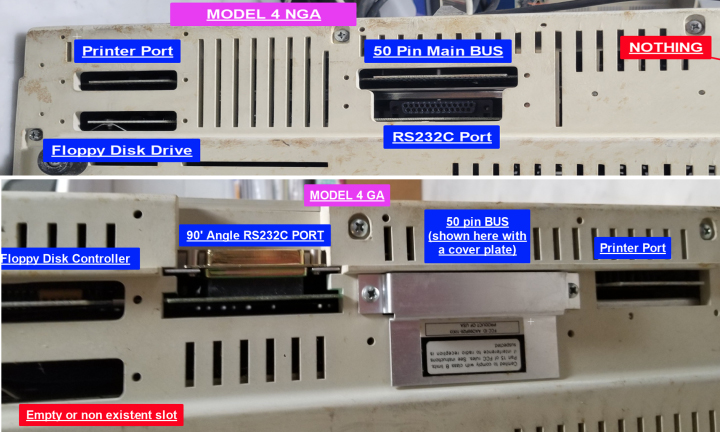
Model 4D

Model 4P

Radio Shack Descriptions:
TRS-80 Model 4 [RSC-12]
TRS-80 Model 4. Compare the features of the Model 4 personal desktop computer to any other computer in its class. For power, versatility and convenience, you’ll find Model 4 is a true price breakthrough!
Software Flexibility. Model 4 can run all Model III TRSDOS and LDOS programs (in Model III mode). That means a large software library is already available, and Model III owners can upgrade to a Model 4 without making their present software obsolete. In addition, Model 4 is compatible with the CP/M Plus operating system giving you literally thousands of application programs from which to coohse.
Easy to Use. Simply add ready-to-run programs for word processing, spreadsheet analysis, data base management and much more and Model 4 is ready to go to work. The 2-disk model provides 368K of disk storage (184K each) and has a built-in RS-232C Serial Interface to access information networks by phone (requires modem and cable). Three programmable function keys let you take advantage of program-designated operations.
Advanced Features. The TRSDOS 6 operating system allows you to turn extra memory into a superfast disk drive. This “MemDisk” feature allows for keystroke-quick responses instead of time-consuming disk access. A swoftware print spooler lets you print one job while working on another. You can custom-tailor print-outs with the forms command. A Job Control Language makes it possible to set up a while series of operations that Model 4 can perform unattended. A host/terminal package makes computer communications easy. There are more features for serious programmers, too, such as routing, linking and filtering.
Complete Documentation. Model 4 comes with Microsoft Disk BASIC that includes 40-character variable names, CHAIN, COMMAND and much more. Also comes with TRSDOS 6 operating system, an owner’s manual, reference card, programming maual, and an introduction to start you computing immediately. U.L. listed.
Who is the Model 4 for? The Model 4 is the perfect computer for busy managers, professionals, educators, and home computer users. Because of a huge ready-to-run software library is currently available, Model 4 can be used for forecasting, word processing, data base management, computer assisted instruction, program development and for thousands of other applications. The TRS-80 Model 4 expands easily to meet your growing computing needs, too.
Specifications
- Microprocessor. 4MHz Z-80A (2 MHz in Model III mode)
- Memory: 14K ROM, 64K RAM expandable to 128K (provides for disk drive emulation in RAM).
- Keyboard: 70-key typewriter-style with datapad, plus control, caps and 3 programmable function keys (F1, F2, F3).
- Video Display: 80 x 24 (Model 4 mode), 64 x 16 (Model III mode) or double-width 40 or 32 characters per line. Upper and lower case and reverse video (Model 4 mode). 96 text. 64 graphics and 96 “special” characters.
- Language: Microsoft 5.0 BASIC
- Sound: Obtainable from BASIC. Roggled “keyclick”
- Disk Drives: One or two built-in double-density 184K 5-1/4″ drives.
- External Connections: Cassette operation at 500/1500 baud. Parallel print port. RS-232C serial port (2-Disk version only). Buffered input/output bus.
- Dimensions: 12-1/2 x 18-7/8 x 21-1/2″
- Power: 120VAC, 60Hz.
TRS-80 Model 4D [RSC-12]
Model 4D with DeskMate. The perfect desktop computer for busy managers, professionals, educators and home users. The Model 4D even comes with valuable DeskMate software on diskette, featuring the applications today’s computer user wants most. Plus. because a huge software library is already available, the Model 4D can be used for forecasting, word processing, data base management, computer-assisted instruction, program development and for thousands of other applications.
Self-contained and Expandable. The Model 4D is a stylish, self-contained desktop unit with a 12″ built-in 80 x 24 display. A parallel printer interface is included. And the Model 4D expands easily to meet your growing computing needs. Add more memory, one or two more floppy drives and a hard disk.
Software Flexibility. The Model 4D runs most TRSDOS and LDOS software desinged for the Model 4 and 4P as well as for Model I/III (in the Model III mode). That means a large softwre library is already available.
Easy to Use. Simply add ready-to-run programs for wrod processing, spreadsheet analysis, data base management and much more and Model 4D is ready to go to work. The two built-in, double-sided disk drives provide 736K of storage (368K each) and has a built-in RS-232C Serial Interface to access information networks by phone (requires modem and cable). Three programmable function keys (F1, F2, and D3) let you take advantage of program-designated operations.
Advanced Features. The TRSDOS 6 operating system allows you to turn extra memory into a superfast disk drive. This “MemDisk” feature allows for keystroke quick responses instead of time-consuming disk access. A software print spooler lets you print one job while working on another. You can custom-tailor print-outs with the forms command. A Job Control Language makes it possible to set up a whole series of operations that Model 4D can perform unattended. A host/terminal package makes computer communications easy. There are more features for serious programmers too such as routing, linking and filtering. Add our Double Duty utility (26-2231) and you can load two different application programs at once and move back and forth between them.
Complete Documentation. Model 4D comes with Microsoft Disk BASIC and TRSDOS 6 operating system. An owner’s manual, reference-card, programming manual, and an introductory booklet to help start you computing immediately. U.L. listed. 26-1070 (Avail. 10/31/85)
Specifications
- CPU: 4MHz Z-80A (2 MHz in Model III mode).
- Memory: 64K RAM expandable to 128K (provides for disk drive emulation in RAM).
- ROM: 14K ROM.
- Video Display: 80 x 24 (Model 4 mode), 64 x 16 (Model III mode), or double-width 40 or 32 characters per line. Upper and lower case and reverse video (Model 4 mode). 96 text, 64 graphics and 96 “special” characters.
- Keyboard: 71-key typerwriter-style with datapad, plus control, caps and 3 programmable function keys (F1, F2, F3).
- Language: Microsoft 5.0 BASIC.
- Sound: Obtainable from BASIC. Toggled “keyclick”.
- Disk Drives: Two built-in double-sided 368K 5-1/4″ drives.
- External Connections: Cassette operation at 500/1500 baud, Parallel printer port. RS-232C serial port (2-Disk version only). Buffered input/output bus.
- Power: 120VAC 60Hz.
- Dimensions: 12-1/2 x 18-7/8 x 21-1/2″
TRS-80 Model 4P [RSC-12]
TRS-80 Model 4P Get the versatility of our popular TRS-80 Model 4 desktop computer in a compact system you can take anywhere! The Model 4P is easy to carry – weighs just 26 pounds – and it’s small enough to tstow in overhead luggage racks on planes, trains or busses. It’s the perfect computer for our mobile society.
Use Thousands of Programs. Model 4P can use all Model 4 disk software. It can also run all Model III TRSDOS and LDOS disk programs (in Model III mode) without change. So a huge software library is already available. And Model 4P is compatible with the CP/M Plus operating system which opens the door to literally thousands of applications..
Big on Features. Unlike some transportables, Model 4P is without compromise. You can depend on it as your desktop computer because of true desktop features. Rather than a small display screen, Model 4P features a full 80-character by 24-line 9″ green-screen display that can be upgraded to provide optional 640×240 high-resolution graphics. The full-size keyboard features CONTROL, CAPS and three function keys. And you can add the internal direct-connect modem board to communicate with other computers and to access information services.
Superior Operating System. The powerful TRSDOS 6 operating system lets you use extra memory as a superfast disk drive. The result? Keystroke-quick responses instead of time-consuming disk access. The software print spooler allows you to print out a job at the same time you’re using Model 4P for other tasks. A Job Control Language lets you set up a while series of operations for your Model 4P to perform without supervision.
Thorough Documentation. Model 4P comes with Microsoft Disk BASIC and TRSDOS 6 operating system, owner and programming manuals, reference card, and an introduction to your copmuter that gets you started immediately.
Who is the Model 4P for? This transportable computer is designed for managers with work that just can’t wait until they return to the office. The compact size of the Model 4P makes it usable anyplace where there’s an AC outlet. Its software flexibility allows almost any task at hand to be performed – word processing, accounting, forecasting, programming, graphic presentations and much more.
Specifications
- Microprocessor: 4 MHz Z-80A (2 MHz in Model III mode).
- Memory: 64K RAM, expandable to 128K. Provides for disk drive emulation in RAM, only 64K addressable from BASIC.
- Keyboard: 70-key typewriter-style with datapad, plus CONTROL, CAPS and 3 programmable function keys (F1, F2, F3).
- Video Display: 80 x 24 (Model 4 mode), 64 x 16 (Model III mode), or double-width 40 or 32 characters per line. Upper and lower case. Reverse video (Model 4 mode). 96 text, 64 graphics and 96 “special” characters.
- Language: Microsoft 5.0 BASIC.
- Sound: Obtainable from BASIC. Toggled “keyclick.”
- Disk Drives: Two built-in double-density 184K 5-1/4″ drives.
- External Connections: Parallel printer port. RS-232C serial port. Selectable 300-9600 baud. Buffered input/output bus.
- Dimensions: 16-1/2 x 13-1/4 x 9-3/4″.
- Power: 120VAC, 60Hz.
What did Frank Durda Say About the Model 4:
Model 4
The code name for the Model 4 was “Project R”.
Project ‘R’ was to be an improved version of the Model III. It would have an 80×24 video display, up to 128K of RAM, a detached keyboard with control and function keys, run at 4MHz, support graphics, have sound generation capability and run all Model III operating systems and applications. It could also be upgraded to a 16 bit processor. When released, it would sold as the Model IV.
Doesn’t quite sound like anything you have seen? Read on.
As with every other machine of this time, the Model IV was different enough that a new operating system was required to really take advantage of the new hardware. Although it had to run all the Model III operating systems without change, there was a strong desire to have an operating system that took advantage of the 64K of main memory the Model IV would contain. So the search started. There were three choices: (1) a version of CP/M, (2) a port of the Model II DOS (TRSDOS II 4.1), or (3) an operating system similar to what was available in the Model III world.
The CP/M choice was dismissed early because it seemed to be on the decline in popularity and the other choices seemed stronger. The port of Model II TRSDOS seemed logical, but was going to require significant rework because of the less-sophisticated hardware that was present in the Model III and Model IV line. TRSDOS II 4.1 also required a minimum of 80K of RAM. So the focus shifted to taking a Model III operating system and using it in the Model IV.
TRSDOS 1.3 was the favorite again, and it was felt that despite the fact that it was so restricted that supporting hard disks was going to be a big problem, with the extra RAM available it could be made to do anything. Then TRSDOS 1.3 fell out of favor because of a series of nagging problems with floppy reliability and some lawsuit problems that resulted. These problems kept one programmer busy for months analyzing the problem. One series of patches after another were released, some made things worse, some put things back the way they were, but the problem eventually hung on for a year. (TRSDOS 1.4 was later produced and it corrected all the disk I/0 problems, but it was only released to a select few angry customers and never publicly announced.) So an alternative DOS had to be found.
The most reasonable choice at this point was to use LDOS. The Radio Shack version for the Model III hard disk system had only just reached the field, but it was obvious that it was stable, and was a good starting point for creating a Model IV operating system. The operating system would be called TRSDOS 6. To this day, I do not know for sure why that number was used. It may have been to reduce confusion between the LDOS 5, TRSDOS II 4.x, TRSDOS 2.0 and TRSDOS 1.x versions that were in active use.
In the fall of 1982, Bill Schroeder and Roy Soltoff came to Fort Worth to work out the details of the project. Bill smoked cigarettes like crazy and we used to kid that he would be busy lighting one, completely forgeting that another one that was already burning between his lips. Through the growing cloud, a general plan for the Model IV was decided.
The plan was that some prototype Model IV systems would be sent to Logical Systems (LSI) in the next few weeks, and an initial version of TRSDOS 6 would be sent to Radio Shack for testing near the end of the year. Of course, the hardware wasn’t ready on time, and during this period the Model IV lost its detached keyboard and new baninet. It was placed in a Model III case that would be made out of white plastic instead painted grey. The name also changed about this point from the Model IV to the Model 4. (Rats! I liked having a machine named after me!) It was also agreed that the initial release would not try to include hard disk support. Everyone felt that it could be added without too much fuss, but the schedule was tight enough as it is.
Another thing that was decided in this meeting was that Microsoft was going to do the BASIC for this system. Radio Shack had used their own versions of BASIC for the Model III to avoid paying Microsoft royalties, but for some reason the product buyer for Radio Shack decided to go with Microsoft for this version, (possibly because Microsoft was claiming compatibility with an ANSI standard) despite the incompatibilities between Model III and 4 BASIC that would result.
This decision also occurred while we were working on the Model 100, and it was about this time that we found out that every version of Microsoft BASIC produced came from one set of source files. Versions for Radio Shack, Zenith, Rockwell, Apple, TI, IBM, IMASI, and a dozen other makers you never heard of came from the same dozen files. These files were conditionally assembled for dozens of different types of machines, even different processors. By feeding the source code to the right translator on a DECsystem-20 at Microsoft (which they called “The Central Heating Plant”), 8080, 8086, even 6502 machine code would emerge.
Note that I didn’t mention Z80.
Microsoft purposely avoided the Z80 opcodes in the machine-independent portions of their BASIC. Only where they needed to do something specific to a particular machine or vendor would they use CPU-specific codes. Subsequently, the code was not really optimized for any particular computer and ran slower and was larger than if it had been written for a specific machine. It also meant that if TI wanted something changed, sometimes that change would end up in the Radio Shack version as well. This helped sometimes and sometimes it caused big problems.
Another thing that came out the meeting with Bill and Roy was a desire by the RS buyer to include some very simple application with the machine, that could be demonstrated instantly in the store and be usable when a customer bought a machine. It was decided to write a mailing list program, and the marketing product buyer decided that this task should go to the writers, not the programming staff. The writer who ended up writing this program later said it was the first program he had written. (After TRSDOS 6.0, the program was “cleaned-up” by people who did have programming skills.) The idea of including an application with the machine (“Value Added”) that started here would eventually grow into the Deskmate product and later on, Winmate.
I should explain one thing at this point. The Model 4 (and a few other TRS-80 models) suffered for much of its early life from being controlled by a Radio Shack buyer who didn’t know anything about computers. For example, this product buyer decided that the LDOS manual was too complicated and big, and ordered that the Model 4 operating system documentation would be split between an Owners manual and the Technical Reference manual. He also decided that certain TRSDOS 6 commands were so complicated that they should not be in the Owners manual either and that they should be in the Technical Reference as well. So, COPY went in the Owners manual, while BACKUP went in the Technical Reference. The buyer (the one who didn’t know anything about computers) was deciding which commands went where and how they would be described. It almost seemed that if the description of a command didn’t fit on one page, it was “too complicated”. Nearly 2/3rds of the DOS commands were deemed “too complicated” and were moved to the Technical Reference. (At the same time, the Model II Owners manual contained every command and operating system call for that system, but that machine was handled by a different product buyer who did know something about computers.)
Finally when this Model III/4 buyer placed the RUN command in the Technical Reference and it had to be pointed out to him that the RUN command was used to RUN applications, and that most people would want to do this, sanity took over and all of the library commands ended up in the Owners manual. The descriptions of the supervisor calls remained with the schematics in the Technical Reference manual.
The fact that the product buyer for the Model 4 didn’t understand one thing about the system (except what color it was supposed to be) infuriated LSI as well as nearly everybody working on the Model 4 project. This buyer had earlier made some terrible decisions regarding some other computers and was now hurting this one as well. He would hang onto the Model 4 until later in 1983 when another buyer took over and tried to correct the damage. A few years later, another buyer would be assigned to the Model 4 line and would go out of his way to force it off the market to help clear the way for the other computers under his charge, and would tell people that this was his goal.
The first version of TRSDOS 6 arrived on December lOth. It was called Beta A. It only had three programs, FORMAT, BACKUP, and KSM. Many of the library commands didn’t work yet or produced strange results, but it booted and that was plenty while numerous hardware problems were tackled, many of which didn’t show up until you tried to put the machine in Model 4 mode. To give you an idea of how the deadlines worked, here are the submission dates for all the beta versions I kept of TRSDOS 6.0.0: (A) 10-Dec-82, (B) 10-Jan-83, (C) 1-Feb-82 (this was a very complete version), (D) 20-Feb-82, (E) 1-Mar-83, (E+) 1-Mar-83, (F) 5-Mar-83, (G) 6-Mar-83, (H) 8-Mar-83, (I) 10-Mar-83, (I+) 10-Mar-83, and finally Beta J 10-Mar-83. A few days later, Beta J became the first released version of TRSDOS 6.0.0.
One other note on the original Model 4. It was designed to allow the Z80 CPU to be replaced with the Z800, a 16-bit processor Zilog was working on at the time. It promised instruction-set compatibility, faster execution, fast math instructions and the ability to effectively utilize more than 64K of RAM, using a scheme similar to what the 8088/8086 was using. So the pads for this larger chip were built into the Model 4 main logic board. All during the rest of 1983 we kept asking Zilog how the project was coming, and they always said “We’ve got about 10,000 transistors to go, and then it will be ready.” After another six months the Z800 still had not materialized, so when the Model 4P and later the gate-array Model 4 CPU boards were designed, the connections for the Z800 were dropped.
Six years later in 1988, Zilog came out with the Z280, the Z800 with a new name. It did everything that was promised back in 1982, but it was much too late. Model 4 production had ceased and there was no interest in providing an upgrade.
Model 4P
The code name for the Model 4P was “Project A”.
One day I was asked into my bosses office and told that we needed to produce a boot ROM for a new Z80-based system. I was then shown the prototype, which was already getting its preliminary FCC evaluation. It was the Model 4P, and its design had gone so smoothly that word of its existence had not spread. (We always noticed that everyone in R&D heard about the “bad” or troublesome systems much earlier than they knew about the good ones.) I was to write code for a 2K boot ROM that would boot TRSDOS 6 or some other Model 4 mode operating system. The original project design I was given meant that if the user wanted to run a Model III-mode operating system, they would have to boot TRSDOS 6 first, then they would run a program that would load an image of the Model III ROMs into low memory, then it would allow the user to swap diskettes and then boot TRSDOS 1.3 or LDOS 5, or whatever system was needed. If the user reset the system, the user would have to boot TRSDOS 6 again before returning to the Model III operating system.
This was what the hardware engineer had been doing during testing of his design and had written a small program to do the job. Since all of Radio Shack’s Model 4 diagnostics ran under TRSDOS 1.3, he had to have a way of getting TRSDOS 1.3 loaded.
The more I thought about this, the more it seemed that the boot ROM could take care of determining the correct operating system, and load the ROM image if it was necessary. Since the 4P was to support the hard disk and an ARCNET board (really!), it seemed that the code to boot from these systems should also be in the ROM. I had just finished handling the French and German versions of TRSDOS 6.0.1 and also felt that the boot ROM should display error messages in English, French and German, rather than the cryptic error codes that the Model II used. I prepared a proposal that suggested that all these things should be incorporated into the ROM, but stating that a larger ROM would be required, along with a change to the memory map. The change would allow the ROM to write into RAM located at the same address as the ROM, and this was required unless we were willing to copy the Model III ROM code to high memory and then copy it back after the boot ROM was turned off.
My manager went off to a meeting and came back saying that the marketing people (including our favorite buyer) accepted the proposal. “They didn’t understand the proposal but it sounded good”, and that the hardware director had reluctantly agreed to increase the ROM size to 4K, provided that part of the space had to be used for factory-supplied diagnostics.
The project was now considered too large for a non-senior programmer, so a project leader and another programmer were assigned to work on the ROM. I was responsible for the startup code, the floppy and hard disk drivers, error messages and the ROM-image loader. The other programmer would handle the ARCNET driver and the serial port driver. (The project leader didn’t actually write any code, but he did sing.)
The diagnostics would come from the factory and the serial driver was to be activated by inserting a jumper into two pins on the keyboard connector. This jumper would be seen by software as a <RIGHT SHIFT> key, and would be used to load programs into several dozen Model 4P CPU boards at once during the factory burn-in process.
The toughest part of the job was those messages. We sent a list of the error messages in English to the European offices of Tandy in Belgium and asked them to provide German and French equivalents. After a long delay, nothing came back so I went to local language instructors and asked them for translations. Needless to say, the four translators returned four different translations. Arguments over the gender of floppy and hard disk drives made the situation worse. (I believe it ended up with floppy drives being “she” and hard drives being “he”.) Finally I sent the various choices to Europe and told them to select one of these translations or provide their own. This worked, and a set quickly appeared that were nothing like the ones I sent out. I took the Europe-supplied messages to the local translators and was promptly told that the French was wrong, it was really a Belgium-French, and not REAL French. The German was also debated but not as hotly. Finally I took one of the local translations to a new translator and they only had one small complaint with one message. A trip back to the other four translators and suddenly everyone here agreed that this version was acceptable. So that version went into the ROM. Of course the Tandy office in Europe was upset that we didn’t use their messages, and four months later they provided some good translations, but it was too late to change the ROMs.
Another thing about the Model 4P that had to be handled was the issue of Model III ROM images. Radio Shack used different ROMs in the Model III and 4 depending on where the machine was sold and what it was to be used for. Usually the “C” ROM was the only one that changed, but there wen~ exceptions to that. The German and French machines had different keyboards (QWERTZ and AZERTY) so the drivers in the ROM had to be different. So I created the MODEL%/!!! file. The % would be a letter from A to H that would be used to keep the ROM images from getting mixed up. The MODELA/III file was for American systems with a QWERTY keyboard and 60Hz power. The MODELF/III was for the French, with a AZERTY keyboard and 50Hz power. The “D” file was for Deutch (German) systems, the “C” for Canada and “E” for England. The “C” and “E” versions were never used. The ability to have several different images on the same system was allowed by pressing the appropriate letter while booting to select the ROM-image that should be used.
Because the Model 4P did not have a cassette port and there were numerous Model III games that used that port for sound effects, it was decided to route this audio to the Model 4 sound port. (After the Model 4P was released, we did get a complaint about this from a game vendor who had a game in development for the Model 4 that used the sound port and the cassette port for unique sounds, and the game would not be usable if they were combined.)
About this time, LSI was finally told officially about the 4P. They knew anyway, and the fact that they were officially kept in the dark didn’t improve relations. The only reason they were told at all was that the 6.1.0 release didn’t seem to work on the 4P. The problem was later isolated to the new Tandon half-height floppy disk drives. Although these were 40 track drives, Tandon had elected to use 80 track stepper motors and added circuitry that would issue a second step pulse for each one received from the CPU. The problem was at the 12msec step rate, the drive pulses would generate a harmonic in the drive motor, and it would frequently step the wrong direction or just oscillate back and forth. If the drives were stepped at 6, 20 or 30 msec, they would work ok. At that time, TRSDOS 6 and LDOS 5 would use the 12msec speed to move the heads back to track zero. Since Radio Shack was unwilling to go with a different type of drive, the software had to change and a new release of TRSDOS (6.1.1) appeared.
One thing that I did on the 4P ROM that was unpopular was that the hard disk boot code would try to boot off a hard disk drive, even when it couldn’t. At the time, the method for booting directly off the hard disk drive was known and it was just question of doing it. The Radio Shack buyer was just not interested in developing or distributing a hard disk boot system.
Because the capability was in the 4P but the floppy boot track was present on the hard disks (BACKUP puts it there), it meant that 4P owners that had hard disks had to hold down the F2 key every time they booted. Sorry about that.
Three versions of the 4P ROM were submitted to test. Edit 12, 15 and 16. Edit 12 was sent so the the factory would have something to test their diagnostics with and was never a serious release. Edit 15 was used in the first 1000 systems or so as an EPROM. Edit 16 was used as an EPROM and later a masked ROM. Apart from the F2 hard disk problem, only one other minor problem was ever reported with the 4P ROM.
As you may have guessed, ARCNET for the Model 4 and 4P didn’t ever make it out the door, and only a few prototype boards were ever made. The fact that Model II ARCNET was having so many reliability and speed problems was a large factor in this.
The educational group eventually looked elsewhere for a network and came up with the Corvus Omninet networking system. Sold as Network 4, the software was developed by two guys in a garage in Washington state and all we ever did was add the bootstrap code to the Model 4 “C” ROM.
Model 4D
Believe it or not, the “D” in the Tandy Model 4D name does not stand for double-sided drives. Instead, it stands for Deskmate, which was included with the machine. But, the double-sided drives were infinitely more popular. The amount of work connected with the 4D was insignificant. The new TEC double-sided floppy drives worked fine, and nothing else had changed. The gate-array CPU board had been in use in machine for about a year, so we were not expecting trouble there.
The keyboard undid some of the damage inflicted a year earlier when the latest buyer suddenly decided the arrow keys should be in a cluster down at the bottom of the keyboard, like on the IBM PC. Without asking anybody, the keyboard was changed., leaving users used to the old layout striking the CLEAR key instead of the LEFT-ARROW key, and searching for the UP and DOWN-ARROW keys. It also caused several games to rendered useless since the keys were not paired as before. This new keyboard added a BACKSPACE key that did the same thing as the old LEFT-ARROW key.
Model 4 Technical Reference Manual
As the Model 4 started moving out the door, attention started turning to the Technical Reference manual. I had already contributed corrections and better descriptions to the owners manual, but the amount of changes that could be used were limited by the schedule and the buyer. Now that the heat was off, the Technical Reference could be really be worked over. I was one of the few testers who continued working with the Model 4, and this continued even after I was transferred to the programming staff.
The Technical Reference was originally planned to be very similar to the Technical sections of the LDOS 5 manual. I had been previously pushing for a change in the way the system calls were described. I had previously worked with a TOPS-20 mainframe system, and had felt that its way of presenting system calls in its documentation was much better. The key differences were that only one call was described on each page, all return values were listed (including which registers were altered by the call) and the items that the call accepted for input were listed under “Accepts” and the results under “Returns”.
The writers that were assigned to this job considered the entire manual to be confusing and were willing to support the idea of making the manual clearer. We were able to sell the idea to the buyer on the same grounds since we knew that he confused easily. (He still wouldn’t understand any of it when we were done, but he didn’t know that.)
As with all projects, you don’t get everything you want. The chief writer for RS didn’t like the “Accepts” and “Returns” and changed them to “Entry Conditions” and “Exit Conditions” like he had used in other Radio Shack manuals. LSI didn’t like documenting the return registers completely, arguing that if a register wasn’t mentioned, the programmer should assume the contents were changed by the call. They did have a valid point that once you said you were preserving a register, you would have to do that forever, making it harder to add changes to the OS in the future. LSI finally went along with the idea and have done a great job of keeping the DOS so that it matches the manual through all subsequent releases. It also means that applications that ran under 6.0.0 probably worked on 6.3.1 too.
We also used a new idea I had of showing the calling and return parameters in a structured way. If you have the Model 4, 4P or 4D Technical Reference, look at @KEYIN, @DIRRD, or the @VDCTL calls. If you also pave the LDOS manual, look up the @KEYIN and @DIRRD calls in that manual. These calls do exactly the same thing in LDOS 5 and TRSDOS 6, but the presentation in the manual is quite different.
Another thing we got roped-into was providing sample code. The buyer decided that we should show an example of as many of the SVCs as possible, and asked that we write a program that used them all. Obviously, it was almost impossible to write one program that used every call and did anything useful, so we wrote six programs that used most of the calls. I wrote programs “C”, “F” and later “G”. (Note the FDIV: label in the programs.) I also edited the other programs so that the coding style would be consistent. Then the chief editor wouldn’t let me keep the code in lower-case. Assembly language just had to be published in upper-case for some reason. Now, if you look at the MCM program published in TMQ Vol. IV No. IV, (now isn’t that a coincidence?), you will see that my way of commenting a program hasn’t changed much in ten years.
I am proud of the Technical Reference and also the TRSDOS 6.2 manual, both of which I did a lot of writing on. They are not as “obsolete and confusing” as some recent booksellers claim. Sure, there are some bits that I don’t like, but most of it is very good and serves well today. These manuals also kept the number of queries and documentation-related problem reports for a given product at Radio Shack to an all-time low.
Now it is May 1983 and I was transferred to the programming staff. My tasks concerned TRSDOS 6.0.1, the Model 4 Technical Reference and hard disk support. About this time, a rift developed between Radio Shack and LSI. Things got so bad that I ended up as the only person that LSI would even talk to. So everything that had to do with the Model 4 world at Radio Shack would eventually go through me. This would remain the case for years. I also coordinated getting fixes from Microsoft for bugs that had been found in BASIC. (One sure-fire technique that used to get a bug-fix from Microsoft: cut off the royalty payments. Worked like a champ.
At this time, Radio Shack has the Model 12, Model 16, Model 4, Color Computer, Model 100, and the MC-10 in the stores. Most of the work concerns fixing things found just prior to the “big six” release, during production, or from the problem reports from the field. H0wever, the engineers are already at work on the next batch of systems for the fall.
Model 4 Owner’s Manual
We had been typesetting the Model 4 Owners manual about the same time as producing the the Technical Reference manual. The “crisis” was that Apple had just come out with a new Apple II system, and the manuals had COLOR in them. The Model 4 buyer was totally paranoid about Apple and their product line. Since Apple had color in the manuals, we had to have color too. But he didn’t want to spend as much money as Apple, or to rework the manuals to use color effectively. So, the Model 4 manuals lost the brown and yellow cover page and got a four-color photo of the computer. The rest of the manual would get a second color on the first page of each section, but that was about it. Color would not be used in the actual manual text or illustrations.
This effort also ended the practice of having the first and possibly all editions of manuals simply printed on a Daisywheel printer. Since Apple was typesetting their manuals, so Tandy had to do so too. So owners of Radio Shack computers can thank Apple (and the paranoid buyer) for this step in documentation evolution.
As to the cover photo on the manuals, they weres usually taken before anybody who knew what they were doing was asked, so the computer in the photo was invariably running an older operating system or the wrong application. In Model 4/4D/4P manual revisions, the photo would be wrong because the monitor was now green, or the keyboard layout was different, etc. These same ad guys were constantly showing a Model 16 and 16B systems running XENIX with a screen that clearly had a copy of SCRIPSIT, VISICALC, or the TRSDOS TC hourglass on the screen. At Tandy, getting the right photo on the screen of a computer in the catalog or a flyer was a rare achievement.
Proposal for the Model 4P Boot ROM:
I. Overview
This ROM will be designed to allow the system to boot from four modes:
- Floppy Boot
- Hard Disk Boot
- ARCNET Boot
- Model III ROM Boot
- Floppy Driver
- Hard Disk Driver
- ARCNET Driver
- Supply a ROM with the ARCNET driver with the ARCNET system. The extra space in the normal ROM would be available for additional disgnostics.
- Fit-in the ROM with the ARCNET driver as ARCNET becomes available.
- Initialization
- Control
- Primitive Keyboard Scanner
- Primitive Video Driver
- Code to detect a Model III ROM Image
- Code to transfer control to hardware detection code and drivers
- Code to display error messages
- Floppy Driver
- Hard Disk Driver
- Hardware Supplied Diagnostics
- ARCNET Hardware Detect
- Error/Informative Messages
- ROM Image Loader
II. ROM Functional Overview
The following keys will be functional when the ROM is entered:
- F1 or 1 – Attempt to boot from Hard Disk
- F2 or 2 – Attempt to boot from Floppy
- F3 or 3 – Attempt to re-enter a Model III ROM Image, or, if absent, attempt to load from floppy
- . – Enter the Diagnostics Package
- If an ARCNET board is detected, attempt to boot off the ARCNET. This is also known as the “diskless” boot. If there is no ARCNET board, or the net cannot boot this machine, go to the next item.
- If a Hard Disk Controller is present, attempt to boot off the hard disk. If the drive is not present, not ready, or the boot sector cannot be read, go to the next item.
- If a Floppy Disk Controller is present, attempt to boot from floppy. If any error occurs, go to the next item.
- Scan the lower area of RAM and check for the Model III ROM image. If it is present, enter it at the Model III entry point. Note that the system will then start as though it was a Model III/4. The user can hold down the BREAK key and enter ROM BASIC, or the system will attempt to boot from a Model III/4 floppy disk. If the ROM image is not present, go to item i. The test for Model III image will be to start reading at addres 3000h and examine every third byte. If every third byte contains a x’C3′, the ROM image will be considered intact. There are 10 locations to be checked.
- Display error message detailing what went wrong with the boot attempt. These will be terse sentences, not error codes like the Model II. The path ends here.
Note that for the first 3 items, that once control has been transferred to the boot sector or packet, any error must be handled by that code. The shadow ROM is banked out at that point and may be re-entered only if the code forces the ROM back in.
When one of the valid keys is pressed, the following actions are taken:
- F1 or 1 – Attempt to boot from Hard Disk. If an error occurs, go to step i and describe the error. Since the user wanted to boot from a specific device, no other devices will be tried.
- F2 or 2 – Attempt to boot from floppy. If an error occurs, go to step i and describe the error. If the drive is not ready, then display a message to get the user to insert a disk. The drive will wait until a disk is inserted or RESET is pressed.
- F3 or 3 – Attempt to enter the Model III ROM image. If the user holds down the F3 and the BREAK key, the user will enter ROM BASIC. Otherwise it will attempt a Model III/4 floppy boot. If the ROM image is not present, we have two choices
- Abort. The user would then have to re-boot under a floppy or hard disk and load a copy of the ROM image into low memory. We would have to provide a program to do this function, called MODEL3/CMD
- Prompt for a loppy that contains the ROM image. When supplied, the ROM image would be located and loaded into ROM. After this, then a jump to ROM would take place. The file would be called “MODEL$/III”. The 6th character of the filename is reserved for future use.
Currently, we will take this path. If we run out of space, the other path will be taken. This path will require the ROM to locate a file on both a TRSDOS and LDOS stype disk, aand then read it off the disk. This choice was made by B.W. so a single disk boot can be done to all systems. - . – Allows the system to run diagnostics that are stored in the ROM. These would be supplied by hardware and the amount of space avaialble for these is dependet on the size of the booting code. hardware has agreed to the idea that in the ACRNET-less ROM, which will be in 95% of the machines, the extra space will be for diagnostics. The ARCNET systems would have less built-in diagnostics.
It is planned that the error messages will be displayed in the center of the screen in upper and lowercase text. Sufficient room would be left in the ROM for any translations for international systems that we may want to have made. Only the messages having to do with floppy boot and possibly ROM image boot would allow the user to continue. For all other messages, the RESET switch must be pressed to re-start the boot.
- The ROM will utilize RAM in the following areas:
- x’4300′ to x’43FF’ for boot sector.
- x’41E5′ to x’4225′ for counters, pointers, exit block, and other control information.
- x’4000′ to x’40FF’ for any other information
- When control is transferred to the boot sector or the ROM image is entered, the following items will be set:
- Shadow ROM will be switched out.
- Clock will be at 2mhz if entering the Model III ROM. If L.S.I. says their boot procedure can handle 4mhz, then the speed will be left at 4mhz. If not, 2mhz will be used.
- Character ROMs will be in the power-up state. Power-up state is currently defined as “Space Cmopression” and “Special Character (Game)” sets.
- Banks 0 & 1 will be in addressable memory.
- Video will be banked in at x’3C00′. Though this will be changed at once for Model 4 systems, this will keep compatibility with Model III software.
- The lower 14K will be write-protected.
- On boot, floppy drives 0 and 1 will be run through a set of operations designed to pull the heads out of a parking position. This step will be omitted if hardware determines that the thinline drives do not need this operation.
- L.S.I. reports that the code necessary to read the boot track from the hard disk and a hard disk driver will not fit into the 256 byte boot sector. This is most likely true and because of this, the ROM must have a set of entry poins that this boot sector can call to have sectors read from disk.
III. Requirements of support needed of Hardware:
Hardware will be expected to provide support on any technical problems that arise.
Radio Shack Expansion Options/Prices
Computers


Now setting up a Network 3 system is easier than ever. This fully-configured student station comes complete and ready to use. Students can load the program they want from the host disk with just a few keystrokes. Student programs can access disk files on the host for storage or retrieval. U.L. listed.
Includes 64K Memory, Built-In RS-232C Interface and Cable.
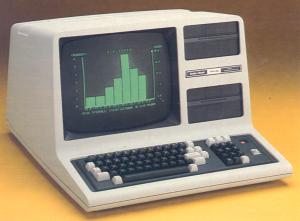
An affordable personal computer that’s ideal for beginners and pros alike – easy to use and hard to outgrow. Add a cassette recorder and put the Model 4 to work or play with our library of ready-to-run software. Set up a budget, compose music, create graphics, teach your kids, play games and much more. Model 4 can be used to analyze statistics or turned into an incredibly low-cost word processor. Other languages and utility programs ar also available. An easy-to-follow beginner’s manual makes it easy to learn BASIC programming. Add a printer, plotter, RS-232, telephone interface and more as your needs grow, plus you can expand into a powerful disk-based system. U.L. listed.
From B-19: The 16K TRS-80 Model4 is the ideal choice for anyone who wants a computer that can later be expanded for advanced programming, business or professional use. It stores programs and data on inexpensive audio casselle tapes (recorder not Included) instead of disks. Learn BASIC programming with the excellent Model 4 beginner’s manual. Choose from our wide selection of ready-to-run software. Set up a household budget. track your stock Investments, teach your kids, and much more! The self-contained white cabinet includes a high resolution 30.5cm monitor that displays 16 lines of 64 characters, a 70-key typewriter-style keyboard with 12-key keypad for numeric entry, parallel printer interface and Model III BASIC in ROM. And as your computing needs grow, upgrade your cassette system to disk-based Model 4 features with a 64K RAM kit and Model 4 drive upgrade kit (intallation required – not included).

No RS-232C included.
From B-19: Our 64K two-disk Model 4 is everything you want in a personal computer. There’s a high-resolution 80 x 24 display, keyboard with numeric keypad and CONTROL, CAPS and 3 function keys, new high clock speed (4MHz), parallel interface, and much more. It comes ready to use with thousands of programs, because it’s compatible with Model 4 and Model III TRSDOS, CP/M-Plus, and LDOS operating system. All TRS-SO programs written for the Model III will run without any changes. The 64K (64,000-characters) internal memory is expandable to 128K. To speed operations, there’s “MemDisk”, which lets you create a super-fast disk drive in memory for keystroke-quick responses instead of timeconsuming disk access. TRSDOS 6.0 features a print spooler and communications program. The new Microsoft BASIC includes CHAIN and COMMON for large programs, and more.

Includes RS-232.
From B-19: Our 64K two-disk Model 4 is everything you want in a personal computer. There’s a high-resolution 80 x 24 display, keyboard with numeric keypad and CONTROL, CAPS and 3 function keys, new high clock speed (4MHz), parallel interface, and much more. It comes ready to use with thousands of programs, because it’s compatible with Model 4 and Model III TRSDOS, CP/M-Plus, and LDOS operating system. All TRS-SO programs written for the Model III will run without any changes. The 64K (64,000-characters) internal memory is expandable to 128K. To speed operations, there’s “MemDisk”, which lets you create a super-fast disk drive in memory for keystroke-quick responses instead of timeconsuming disk access. TRSDOS 6.0 features a print spooler and communications program. The new Microsoft BASIC includes CHAIN and COMMON for large programs, and more.

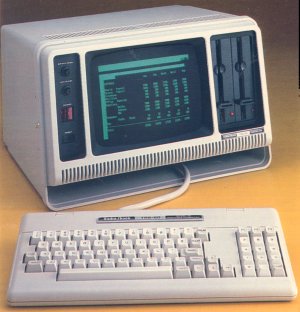
Completely self contained in a high-impact ABS case with a built-in carry handle. U.L. Listed.
Expansion Options

Includes a 184K 5-1/4″ double-density disk drive with TRSDOS 6 operating sstem, Disk BASIC and manual.

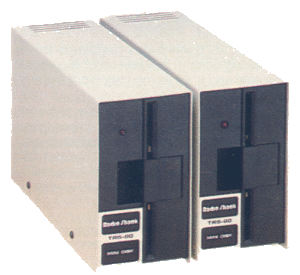
Each drive adds 184K of data storage to your Model 4. Uses 40-track 5-1/4″ diskettes. Internal Drive #0 required. U.L. Listed.

Each drive adds 184K of data storage to your Model 4. Uses 40-track 5-1/4″ diskettes. Internal Drive #0 required. U.L. Listed.

Expands 64K Model 4 to 128K. Required for Model 4 cassette-to-disk upgrade. Extra memory not accessible by BASIC.

Converts Model III disk computer to a Model 4 disk system (except for cabinet). Includes new keyboard, 64K RAM, TRSDOS 6 diskette with Disk BASIC.

Computer Starts and Stops Recorder Automatically
Auto-Level Control and Cue/Review
Cable Included
Works on AC or four “C” batteries (not included). With battery/record LED. 10-1/2 x 5-3/4 x 1-13/16″. U.L. Listed.

Computer Starts and Stops Recorder Automatically
Auto-Level Control and Cue/Review
Cable Included
Our most compact, lowest-priced recorder. Features volume control with repset and monitor switch. 7-1/8 x 4-11/16 x 15/16″. Requires four “C” batteries or AC adapter (not included).
High-Resolution Graphics

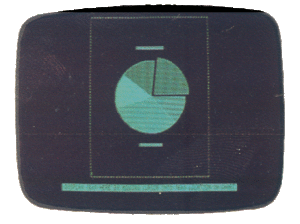
An easy way to create business graphics, tables, charts, maps, animation and more. 640 x 240 resolution. Requires a minimum 64K 1-Disk Model 4. Installation required (not included).
B-19: Create sophisticated business graphs, tables, charts … even animation. Provides 153,600 picture elements (640 x 240) for amazing detail. The Graphics BASIC command structure is incredibly powerful (draws lines and circles, fills spaces). yet easy to master. Also lets you use assembly language subroutines. Includes user’s manual and diskette with Graphics BASIC and subroutine library. Available January 1984.
Communications Hardware


Direct-connect auto-dial/auto-answer 300 bps modem features full/half-duplex and originate/answer modes. Completely software compatible with our Direct-Connect Modem II (26-1173). User installable.

$99.00 [RSC-12]
$79.00 [RSC-17]
$49.95 [RSC-19]
Allows you to communicate with information networks and other computers by telephone. Send/receive electronic mail, access builletin boards, and much more. Requires modem and software. Installation required (not included).
Hard Disk Kits


Get high-speed access to five million characters of programs and data. Fully compatible with most Model 4/III software. Store over 1,000 different files or create files as large as available space. Backup to multiple floppies. Primary drive includes Hard Disk Operating System with BASIC.

Add up to three for a total of 20 megabytes storage.

Includes cable, software and manuals for use with either our 15 or 10-Megabyte Hard Disk System. Requires 64K 1-Disk Model 4.

Miscellaneous


Create highly sophisticated electronic music and sound effects. Both musicians and non-musicians can compose in six octave ranges in up to five voices. Transcribe sheet music, too. Includes cassette software and an interface that connects your home stereo to the Model III/4 computer. Plays programmed sounds only.
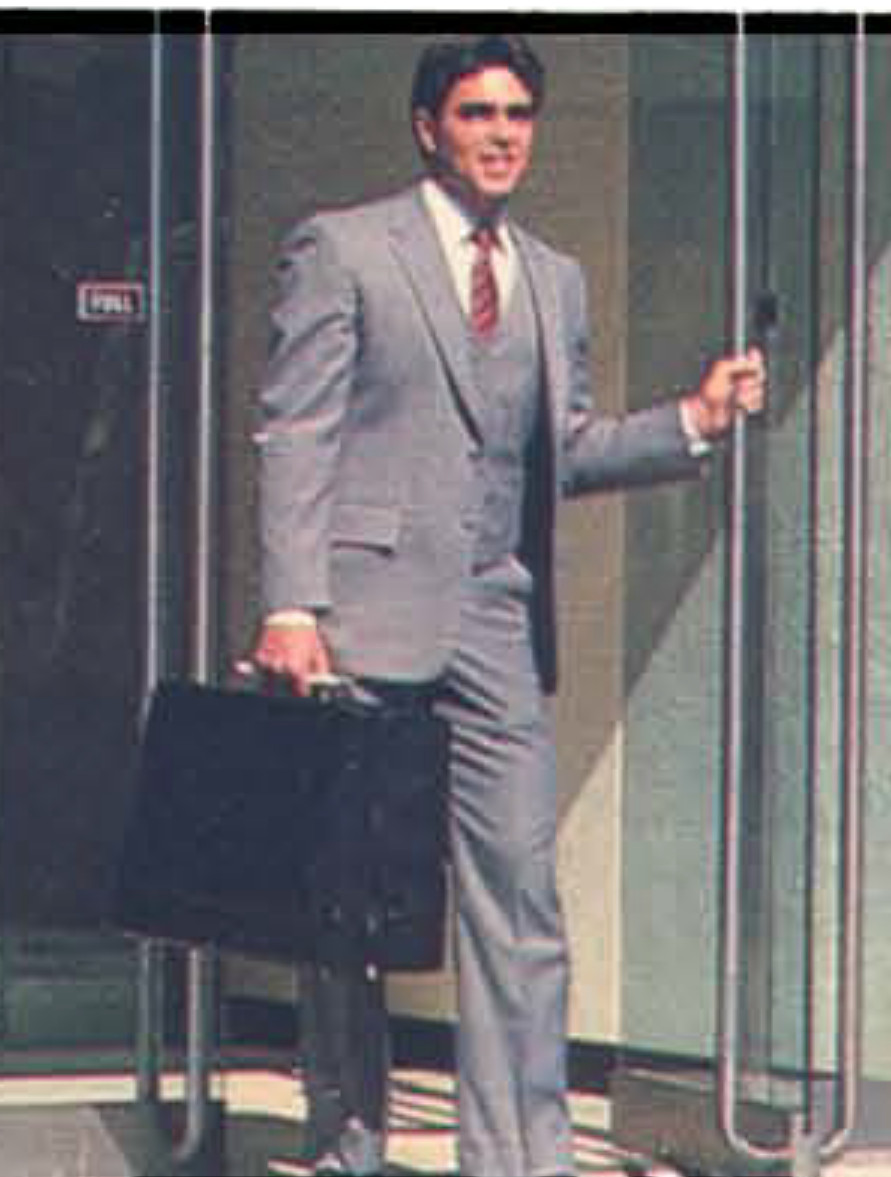
Heavy-duty black vinyl case resists scuffs and tears. Foam-padded bottom protects against drops. Inner pocket for manual and diskettes.

The Network 4 Shared Learning Svstem will add flexibility and economy to your computer lab or classroom. Our new Network 4 System incporates some of the most advanced networking techonology available to make shared computer learning possible for large groups. Using a twisted pair cable, the Network 4 lets you connect up to 63 TRS-80 Model III or Model 4 computers to a central host computer with a hard disk drive. The student stations can then share the hard disk, each station operating virtually as a stand-alone system. Each user can quickly access a set of teacher-designated programs and data from the hard disk. Information can be sent from station to statsion without using the hard disk and reports can be printed on a printer at the host computer.
How it Works. The storage capacity of the host computer’s hard disk drive is divided into “volumes” to serve as diskettes for storage by the individual stations. Students in the network can use up to four of these volumes at any time for class activities. Teachers use the system manager’s program to create student “accounts.” These accounts allow students various levels of access to the teacher-specified volumes.
Network 4 System Requirements. A Network 4 system requires a Model 4 host (requires Master Upgrade Kit), a 15-megabyte hard disk, Network 4 Operating Software, cables and 64K Model 4 student stations. Model III or Model 4 systems can be upgraded with a Student Station Upgrade Kit.
Network 4 Operating Software. This specially designed operating software enables student stations to access the hard disk drive and printer of the central host computer. Software includes a program that executes in the host computer and a modified version of TRSDOS 1.3 (with BASIC) to execute in the stations


Requires Installation (not included).

Requires Installation (not included).

Includes termination.

Includes termination.

Includes termination.


Software

(Comshare)[26-1512].jpg)
Now you don’t have to learn to program to use a spreadsheet! PlannerCalc’s easy-to-use design eliminates the need for an extensive user’s manual. Create your own financial models by entering and processing data by column, row, or individual location. The program offers you a wide variety of mathematical operations, including conditional commands. And best of all PlannerCalc is a spreadsheet program that uses plain English formulas instead of the more complex algebraic formulas. For example, an obscure equation line “A=500” cabe be written as “LINE 1 WIDGETS = 500.” And a “Help” screen that details an operation is available by simply pressing the question mark key. You can vary the width of columns from 2 to 30 characters and split the display horizontally or vertically for easy data comparison.
(Softwre-Publishing).jpg)
Produces reports from files created with pfs:file.

Create and organize your records according to your own specifications! With pfs:filem you get an easy-to-use personal filing program that works like a paper filing system but without the paper! You decide how your records are to appear by simply organizing information on “forms” that you design right on your display screen. Form layouts can have as much or as little structure as you wish. The advantage? Store, retrieve and review information in a fraction of the time it would take with a conventional filing system.
Once you’ve created the basic form, all you do is fill in the blanks. Enter data in any order that you like. Retrieval is not limited by the order in which the information is stored. And you can change the original form design without having to re-enter the data. pfs:file can be used in various applications: business, professional, home and education.
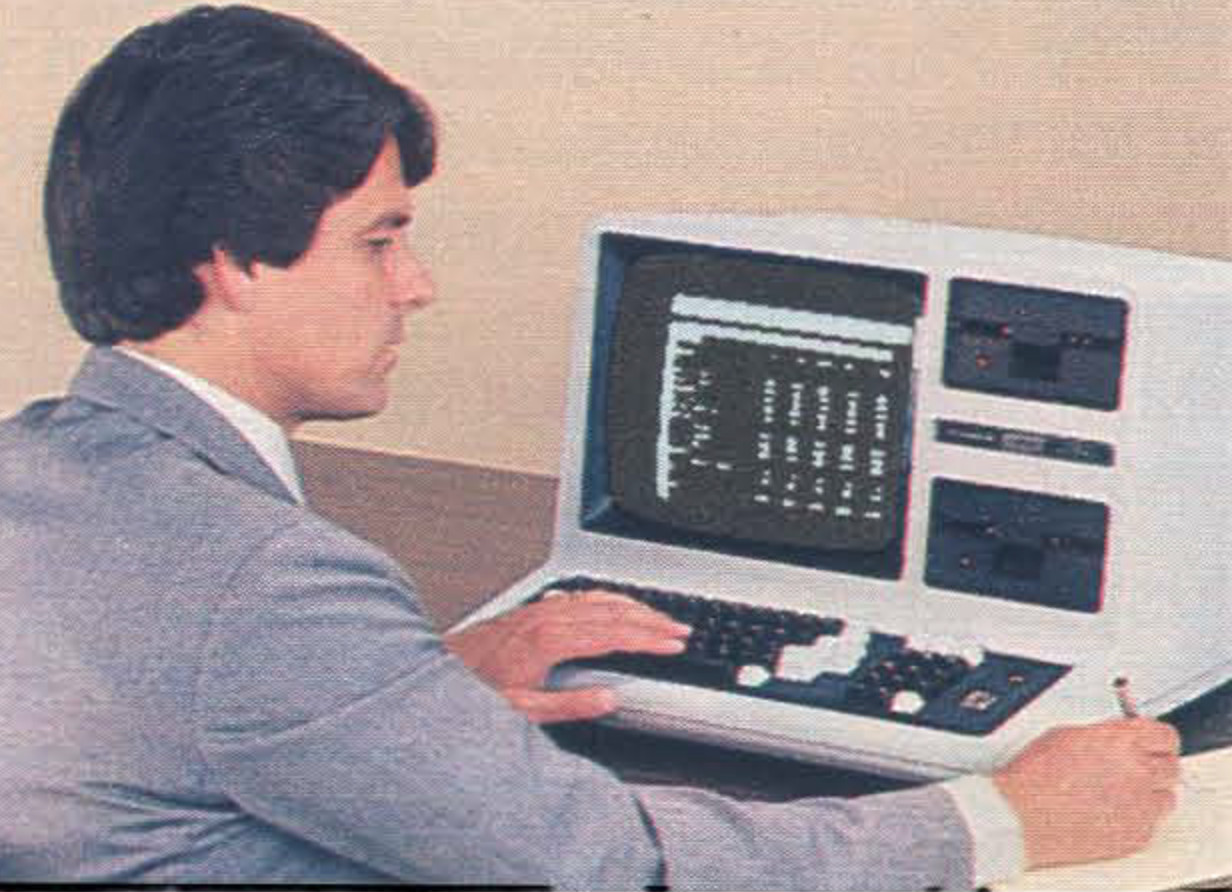
This versatile management and engineering planning tool takes advantage of Model 4’s 128K memory capacity and 80 x 24 display screen to handle large spreadsheet analysis problems. You simply define the formulas, enter the figures and VisiCalc performs all calculations automatically. Change any value or formula, and VisiCalc instantly updates every related number! You can view countless ‘what if … ? ‘ situations in seconds. Enhancements include an entry editor to modify formulas and labels without reentering them, and logical and relational operators to perform testing and branching. Optional printer allows printing of any portion of your worksheet.

Now you can quickly and easily complete such forms as insurance clalms and loan applications. It’s the perfect solution for businesses that continuously filling out preprinted forms. To start, you first “create” the form on the display by typing in the questions and setting the print positions of the answers. Then each time you use this form. you’ll merely type in the answers on the display screen. Your answers are then printed on the preprinted form in perfect position!
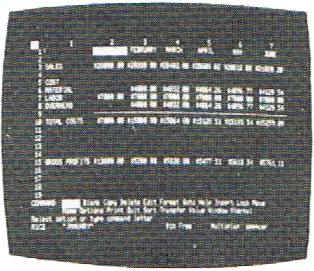
An incredibly easy-to-use decision support tool. Multiplan lets you consolidate related worksheets so that information is transferred between them automatically. All prompts are full length words or phrases. Plain English names can be assigned to any column, cell or area. If you have any questions, an On-Line Reference Guide knows where you are in Multiplan and offers information related to your problem. With Multiplan, up to eight display windows can be created on the screen simultaneously. Sorting can be performed in alphabetical or numerical order. Vary individual column widths, center numbers and text within a column and align decimals. Format your own reports, too. Multiplan can also directly utilize your current VisiCalc files. Includes tutorial manual.
(Radio-Shack)[M4][RS26-1538].gif)
An efficient and easy-to-use system designed to provide property owners and managers with rapid and accurate monitoring of apartment complexes. Maintains a history of prior payments for each apartment. Divides monthly rental charges into user-defined categories. Produces many financial and problem reports on reauest. Provides a printout of all transactions that can be used as an accounting audit trail. Provides month-end income totals. Maintains a history or repair orders and other notes regarding maintenance on apartments. Stores up to 450 apartment units on each diskette. Prints mailing labels. Requires Model 4 with three floppy drives or Hard Disk.

For use with the Payroll system. Using the information already collected on the Pavroll data diskette, W-2 Writer saves vou time by printing W-2 forms customized to fit your needs.
(Tandy).jpg)
Makes small business accounting procedures faster and easier. Maintains accurate records of all bookkeeping transactions and provides a balanced ledfer. Use General Ledger alone or interface with the Accounts Receivable, Accounts Payable and Payroll programs for a complete, interactive accounting system. Handles up to 100 accounts and 1150 monthly transactions. Generates easy-to-read financial reports, including Trial Balance (with or without a worksheet), Income Statement, Balance Sheet, General Ledger, Account List with all accounts (or a specified range of accounts and their current-period and year-to-date balances. Posted Transactions Report and Unposted Transactions Report for the current period. Computes up to five levels of totals and two levels of headings for financial statements. Provides each accoun’ts end-of-period balance for the previous fiscal year’s 12 periods, as well as each account’s end-of-period balance for all complete periods of the current fiscal year. Lets you compare current year figures with previous year figures on the same balance sheet or income statement.
(Tandy)[26-1541].jpg)
A balance forward system which provides rapid and accurate monitoring of sales and incoming funds. Interfaces with General Ledger – all transactions are summarized and the totals are automatically posted to General Ledger. Offers seven standard General Ledger accounts, plus 10 user-definable accounts. handles up to 2000 transactions per month with up to 150 customers on file. Reports include Unposed Transactions, Posted Transactions, Customer List, General Ledger Account List, and Aging Report on selected customer accounts. offers optional use of minimum payment amount on statements, and optional late charge processing (compounding option also available). You can print mailing labels, statements, an Aged Trial Balance for audit purposes and a General Ledger report.
(Tandy).jpg)
Automatically posts transactions and payments to General Ledger program. Handles up to 1100 transactions, 75 vendors, five General Ledger expense distributions per invoice and 14 invoices per check. Includes four General Ledger accounts, plus 10 user-definable accounts. Calculates due dates, discount dates and discount amounts by vendor payment terms, Prints Uposted Transactions List, Transaction Posting Report, Vendor List, Open Items List, Cash Requirements Report, Vendor Mailing Labels, G/L Account List, G/L Distribution Report, Check Review Report (for verification before check printing), Checks, Check Register and Payment Posting Report.
(Tandy).jpg)
Tracks earnings, deductions and taxes for each employee. as well as employer contributions such as FICA, FUI, SUI and more. Interfaces with the General Ledger program. You can customize your system in accordance with local, state and federal tax laws. Processes up to 80 employees, each with up to nine earnings and nine deductions categories. Handles payroll tasks for up to three states simultaneously. Earning/Deduction types allow changing amounts for employees, taxed or exempt. Also define categories for FLSA and EEOC reporting, keep historical records by period, quarter and year, and more.
(Radio-Shack)[RS26-1544][M3].gif)
Provides a rapid and accurate method of creating invoices using the up-to-date information contained in the Accounts Receivable system. Automatically computes taxes and discount rates that are defined by you. Requires Accounts Receivable.

Designed to make inventory control easler and more accurate. Produces a reorder report showing items below assigned reorder level plus an on-hand listing of items. Prints ten major reports, plus nine custom reports designed by you. Prints purchase orders and labels. Allows physical inventory count to be taken by cycle and lets you automatically reorder stock. Provides customized reports using the SORT utility. Processes up to 100 vendors, 50 purchase orders, 1200 inventory items, and 350 purchase order line items.

This versatile management and engineering planning tool takes advantage of Model 4’s 128K memory capacity and 80 x 24 display screen to handle large problems. You simply define the formulas, enter the figures and VisiCalc performs all calculations automatically. Change any value or formula, and VisiCalc instantly updates every related number! You can view countless “what if. . . ?” situations in seconds. Enhancements include an entry editor to modify formulas and labels without reentering them, and logical and relational operators to perform testing and branching. Optional printer allows printing of any portion of your worksheet.
(Tandy).jpg)
Includes all the word processin features of Model 4 SCRIPSIT and more. SuperCCRIPSIT supports proportional-spaced printing, multiple line spacing, underline, boldface, super and subscripts, multiple columns, full 80 x24 display format and reverse video to aid in editing.
(Tandy)[26-1596].jpg)
A low-cost. easy-to-use word processing program for Model 4. Lets you prepare memos. letters, reports and manuscripts right on the screen – displays a full screen of text in an 80-character by 24-line format. Multiple edit features let you delete, insert and move blocks of text. Then print as many correction-free copies as you wish with an optional printer. lncludes all the standard features that have made SCRIPSIT an outstanding word processing program for years. There’s a “global search” mode to find phrases or sentences that you want to alter or delete. Also features reformatting, hyphenation, centering, headers, footers, justification, margin and tab settings, automatic page numbering and more. With comprehensive learning manual and quick reference card.
(Tandy)[26-1598].jpg)
Videotex Plus is composed of three major modules: the primary communication program, a specialized program for use with “store and forward” information services and a module that lets you create and edit log-on sequences and save them on diskette for later use with the special automatic log-on procedure.
(Tandy)[Set-1].jpg)
Automatically checks text prepared with SuperSCRIPSIT for misspellings. Contains 73,000 words. Add your own user list.
(Small-Computer-Company)[Set-1].jpg)
Create your own personallzed electronic filing system! Profile 4 Plus offers you many possibilities for manuipulating data you enter. You can store almost any type of information, then retreieve it at the touch of a key. Managers can keep track of price lists, business inventories, vendor and customer records, personal projects and more! And this enhanced version of Profile for the Model 4 has many new features that make it easy to develop your own specialized system. A full-screen Define Files program makes it easy to create and change fields, even after the file is expanded. Sort and select records by any field in any segment of the file. And sorting is extended over all available disk space – not just RAM. Features indexing for faster sorting and selection. Sort by up to five fields – in ascending or decending order -to a maximum of 85 characters. And you can select records using up to 16 dlfferent search criteria.
Mass operations are accessed via indexes. as well as the regular scan operation. Indexes for report and label printing, and SuperSCRIPSIT and VisiCalc selections. A built-in math package can perform arithmetic operations – such as calculating taxes, extensions and totlas – among several fields and then update another field automatically. Stores up to 700 records of 255 characters in length on a 2-disk data base. 2900 with 4 disks. Create up to 36 different reports and 36 different sets of mailing labels for each file. Design reports and labels up to 200 characters across and 99 print lines down. Up to ten different screen formats for each file. Up to 36 SuperSCRIPSIT and VisiCalc spin-off file formats per file for reports and form letters. Comes with easy-to-understand tutorial manual.
(Software-Arts).jpg)
Makes it easy to solve mathematical problems. You simply enter one or more equations and then the program solves them. Ail the tools needed for problem-solving are built into the program, including matnematical functions, facilities for converting units of measurement and the ability to produce graphs and tables (with optional printer). TK!Solver can solve a broad range of problems using models and equations with variables of known and unknown values. Given a model and known values of variables, the TK!Solver program solves for as many unknown values as is possible. The program’s problem-solving ability is powerful and versatile enough to apply to many fields, from fianncial planning to architectural design to chemical analysis. You can also use it in conjunction with the SolverPacks below for special applications. Requires 128K Model 4.

For use with TK!Solver for problems in financial analysis. The topics include conpound interest, net present value, level debt service, cost of equity capital, analysis of financial statements, stock option pricing, bond swaps, convertible debt and bond refunding decisions. Requires TK!Solver.

Covers a wide range of tipocs in introductory science at a level comparable to American secondary schools. Covers topics in chemistry, biology, physics, thermodynamics and population studies. Requires TK!Solver.

The topics include analysis of elsatic beam bending, springs, area moment of inertia, Mohr’s circle, rotational systems, heat transfer, fluid flow and hydralics. Requires TK!Solver.
(Tandy)[26-1927][Set-1].jpg)
Armed only with your “Ghost Blaster”, you’re out to de-spook a Ghost Town. You’ll encounter a skeleton that’s immune to your blast and a “laughing ghost” with an annoying knack for waking up dangerous ghoul friends. You’ll be lucky to get out alive!
(Avalon-Hill-Microcomputer-Games)[RS26-1957][M3].gif)
A realistic game of strategy and international politics. You command one of the seven great powers of Europe prior to World War I. You seek to control the continent through careful planning and by negotiating alliances with other players. For up to seven players.
(Cogito)[26-1956].jpg)
Bring the popular arcade challenge home to your Model 4. Advance from “Rookie Pilot” to “Combat Ace Pilot” as you enter the floating fortress, destroy enemy defenses, and finally defeat the mighty robot, Zaxxon. Add an optional amplifier for great sound effects.
(Radio-Shack).jpg)
A licensed version of the original arcade game. Get your frogs safely across the road. Then guide them to their lily pads on the other side of the river. Optional computer-generated music requires mini amplifier.
(Tandy)[26-2012][Set-1].jpg)
Powerful package that’s a necessity for the assembly language programmer. With full screen Editor, Assembler with sorted cross-reference listing, Linker for creating an absolute file, atuomatic File Transfer, and Debug modules. offers numerous important and helpful features and includes TRSDOS 6 and Model III TRSDOS 1.3 support.

A comprehensive course in using TRSDOS 6 on your Model 4.
(IJG).jpg)
Supercharge your programs with these 121 subroutines, functions and utilities described in BASIC Faster and Better & Other Mysteries. Modify routines or use “as is”.

Provides builders, appraisers. real estate developers and insurance adjustors with time-saving and competitive building information. Includes three templates for use with VisiCalc on one diskette: Quantity Suwey (cost) Method. Square Foot Method and Unit-in-Place Method. Estimates construction costs. property values and individual component costs. Compares material and lumber suppliers, material and cost differences, plus actual and estimated costs. Automatically calculates cost difference between suppliers, percent of monies expended, completion percentages, savings realized by item, individual item extensions, cost savings realized by item, individual item extensions, cost savings and/or cost overages.
Features automatic recalculation of entries and customization of worksheet to your specific needs. Provides for tax calculations, sales commissions, loan points, bank draws. Home Owner Warranty. advance requested, plus many personalized categories. Gives you more cost-effective and efficient use of your bidding time.
(Tandy).jpg)
A complete graphics and animation program. Now you can easily create your own games in BASIC that are equal to many machine-language games! Create state-of-the-art pictures and animation sequences with your Model III or 4 and display the images in random or sequential order. Print graphics on any Radio Shack dot-matric printer with bit-image capability. Two disk drives are recommended for best graphics.

Based on the ANSI ’74 standard, COBOL is an English-oriented programming language designed primarily for developing business applications on computers. Features single-step compiler multi-key ISAM, COBOL editor and DEBUG. A listing of the program is generated showing the original source statements, error information, data allocation, interactive DEBUG information and optional cross-reference of all program labels and data items. Includes 297-page manual.
(Tandy).jpg)
Feature packed for fast compilation of Model 4 BASIC programs. BASIC compiler lets you execute faster than the same interpreted programs, and require less memory. Includes compiler, linker routine library and run-time package. Source-code security is provided.
(Alcor-Systems)[Set-2].jpg)
Alcor Pascal is a full Pascal implementation. For speed and efficiency, the compiler generates a pcode (pseudo code) that can be interpreted, or further translated into machine instructions for execution directly by the hardware. For added space, an optional pcode optimizer reduces a program by 10-30%. For added speed, an optional native code generator converts the p-code to machine language. Resulting code executes between three and five fimes taster than the pcode. Object code is portable, so you can compile programs on one system and execute them on another. Includes compiler, interpreter, linking loader for building libraries of commonly-used routines, full-screen text editor. large library of routines, extensive string routine library, and a documentation package which includes a Pascal tutorial with 500-line data base program.

A valuable addition to Model 4, CP/M Plus is designed for the business user. It supports thousands of existing CP/M programs, including popular word processing, spreadsheet analysis and database management programs. CP/M Plus is easy to learn and even offers a HELP facility. It’s upward compatible with CP/M 2.2, but has many new features – including a high-performance file system. In addition, CP/M Plus automatically logs in a disk when it detects a media change. For easy file selection, time and date stamping options allow the user to record in the disk directory two entries for time and date stamps for each file. No additional hardware required.
(Digital-Research)[Set-2][Scan].jpg)
A super-efficient business language that complements application development under CP/M Plus. CBASIC works as a complier/interpreter that uses random access memory more efficiently. That means more memory for the application program. Source code is compiled by CBASIC into an intermediate file composed of psuedocode (p-code) instructions. During program execution, the CBASIC run-time monitor interprets each P-CODE instruction and performs the operation. CBASIC provides two types of files for maximum flexibitlty: fixed record length files and stream input/output files. CBASIC also includes native code compilation, relocatable code, convenient linkage to assembly programs, string lengths to 32,000 bytes, debugging capabilities, cross reference lister, support for multi-user operating systems and more.

Write programs in FORTRAN using EDIT-80, a powerful editor with commands for interline and intraline editing. Compiler reads your FORTRAN source program from diskette, translates it into relocatable object code and saves it on diskette. Linker lets you input the relocatable object program, execute it, and save it on diskette as a TRSDOS command file. Assembler lets you create relocation assembly language subroutines that you can link to your FORTRAN program. Includes 250 page manual.

A complete implementation of C language for program development. The library routines are Unix-compatible, making it easy to transport programs from other computers to the Model 4 – or vice versa. Includes a powerful, programmable full-screen text editor. You can map editor commands to the Model 4 keyboard as desired and define your own editor commands. The TRS-80 C compiler generates a very efficient and compact object code. TRS-80 C programs will execute 10 to 50 times faster than BASIC programs. The compact size of the object code lets you develop large programs without overlays or chaining. Also compatible with TRS-80 Pascal. You can call functions or procedures written in Pascal from a TRS-80 C program or vice versa.

Operates 20% faster than TRSDOS 6.1 Features a HELP utility for all commands. Features user-definable system calls and many technical enhancements. Includes replacement pages for the Technical Reference Manual.

Includes Quick Format and Backup that lets you make a backup in less than one minute. The BASIC Answer which allows use of labels instead of line numbers in BASIC while programming; Mod 324 which simplifiesconversion of Model III BASIC programs for Model 4 BASIC; UNKILL to recover killed porgrames; BSORT for sorting from BASIC with tax variables; and COMP which compares two disks or files for a match. Requires TRSDOS 6.2.
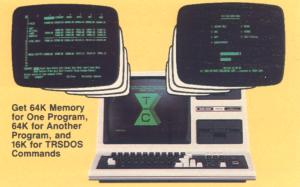
Divides your computer’s 128K memory into three complete and and independent partitions. Partition one and two each operate like a 64K Model 4. You can load and execute any Model 4 program designed to run on a 64K system into each partition. You can also run BASIC or TRSDOS commands in either partition.
In addition, you can use Partition 3 to execute TRSDOS library commands. It’s like having two separate Model 4’s! Since most Model 4 programs require no more than 64K, DoubleDuty takes advantage of your system’s increased memory capacity. And because DoubleDuty takes up almost no memory itself, it is able to more than double the system’s operating potential. For example, you could load the SCRIPSIT word processing program in Partition 1, and an electronic filing program in Partition 2. While typing a document in SCRIPSIT, you discover that you need data stored in the file program – you simply move to the file program, find the information, and return to SCRIPSIT. You may reference the TRSDOS directory for information – all without disturbing the your document. Designed to sue your fill memory capacity for convenience and speed. Requires 128K Model 4 or a Model III modified with Model 4 Upgrade Kit and the Model 4 64K RAM Kit. DoubleDuty may not be compatible with all Model 4 programs. Communications may not be used with DoubleDuty.

Use your TRS-80 Model 4 to create your own type styles that can be printed with the DMP-2100P. Easy-to-use package includes loading and editing programs, plus utilities to customize your own drivers. Starter fonts include Letter Gothic, Bold PS, Italics PS, Italics Micro, Modern Micro, Cursive Script, Olde English, Games (chessboard and men; card suits), and Shadow (8-pitch block characters).
Books and Accessories

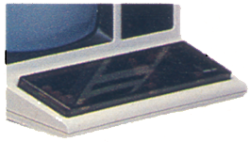
Protect your Model III or 4 keyboard from dust and dirt when not in use.

Administrators, teachers and students can benefit from this TRS-80 input device. Use with Radio Shack School Administrative Software Product Series to expedite administrative chores, grade, attendance and scheduling functions.
The CR-510 provides single, demand or continuous feed operation and is controlled through manual switches or software. Cards must be at least 6 inches in length, and can be either marked or punched (with standard keypunch). Special-oprder Card Holder allows cards up to 14 inches to be read. Included with the CR-510 is a comprehensive owner’s manual, diagnostic test card, packet of 200 general purpose cards, and diskette with COBOL and BASIC driver routines. Requires TRS-80 computer with RS-232C port. Cables available separately.
More information about the CR-510 Card Reader can be found Here.
(Tandy)[26-2110][Set-1].jpg)
Provides technical information and theory of operation on Model 4 hardware. Includes vital information for the assembly language software developer or user, including SVC calls, file formats and much more.

Covers initial setup, BASIC and applications programs. Also includes documentation for TRSDOS Version 6 commands.

Provides detailed information on Model III and Model 4 operation. Including BASIC language. 259 pages.
Looking for pinout of the RS232 port on the bottom of a TRS80 Model 4, and the parallel port on the some machine.
There are two ports (edge connectors) on the bottom, one printer, the other serial.
Would you happen to have that info?
Thanks
djw
Fun perusing your website. I am a TRS80 Model IVD user (active)with MFM Hard drive in custom build set up. I aquired the inventory of 2 RS vendors years ago thus have a life long supply of Hardware. Software, we’ll I write my own in BASIC to run my office. MY biggest concern is a printer. Several years ago I found a replacement printer (DWP 410 …which is one of the fastest daisy wheel printers you’ll ever see) while searching the web and it is still huumming along. I recently had to re-ink the ribbons and I was successful.
Anyone is welcome to contact me if you need help tracting down “working” parts (hardware, software and OS).
Mitchell (cell 510.367.8475)
I have a model 4P and what I believe is a Radio Shack 5MB external disk (not the white one, black).
I’d like to get the hard disk unit connected to the 4P and working. Do I need any additional
ROM’s, software or hardware or is all that’s needed a cable?
Feel free to email me at caprio (at) uxpro.com if you know how to do this.
Thanks.
I have a 4P that I would donate to a hobbiest. All I want is the cost of shipping. It was operational when it was put in storage. I may have disks somewhere? If I can find them I’d throw them in.
Hebintn,
I’d love to have another 4p! I used to be a RS Computer center manager back in the 80’s. I still maintain a small collection of equipment including color computers, model 3 and 4’s and 5 and 15mb external hd’s. You can reach me at larslocken@gmail.com. Thanks -Lars
Amazing stuff, owned the silver Co-Co II and the model IV.
It’s was a super system for the time, and they should commemerate it by creating a 30th or 40th anniversary
“TRS-2K80 Deskmate” computer system ( usual ‘COTS’ based)
for exuberant TRS-80 fans ( who would’nt purchase a hyper-threading x64 based system with that silver or white classic style (and peripherals) that looked like that -&-
a green “TRS-2K80 Dos” boot-menu start-up screen…))
…just a crazy (nutbar) dream… Have a great day fans!
Does any one have a TRS-80 Model 4D (26-1080) in working condition for sale? Please contact me at dnotarnicola@gmail.com
I just bought a TRS-80 model 4.
I formatted a disk in drive#1 while keeping TRSDOS in drive #0.
After writing a program in BASIC, I was unable to save it to a disk in the destination drive#1??
Do I need to specify the drive (if so, how?); I typed Save “name of file”.BAS, but it did not work….
I was also unable to make back-up disks of TRSDOS??
Do you have any copies of TRSDOS that I can buy??
Thanks, Dan
Dano, the syntax you are looking for is:
SAVE “FILENAME/BAS:1”
and as far as copying the TRSDOS disk, try:
DISKCOPY :0 :1
Hi.
I recently purchased a trs 80 model 3 from an estate and with it came a daisy wheel 2 model 26-1158 printer. when i say that this printer looks new i am not exaggerating and from looking inside i suspect it may never have been used. The Printer was $2000 new in 1980 but i can not find any for sale now. I would like to sell it but can not find any as a reference. If anyone has an idea what this might be worth or who would appreciate it i would love some help
Hi there,
I have a Tandy model 4 that was upgraded to an amber monitor. Have all manuals, disks, books , lots of software and would like to sell it soon. All working perfectly when put into attic. Best offer. mbr11001@gmail.com