TRS-80 Emulators
Page Index
Emulator Summary
There are many TRS-80 emulators out there for various operating systems. The top few on this list are excellent and any of them will provide you with an accurate emulation experience. Like every product out there, however, not every emulator emulates everything, and there are some features present in one which are not present in the other. This may mean you need to use different emulators depending on whether you wish to use features which only one supports.
Emulator Comparison - Specifications
| Feature | TRS80GP | SDLTRS 2 | TRS32 |
|---|---|---|---|
| Operating System |
|
|
|
| Operations Mode |
|
| GUI |
| Disk Formats Supported |
|
|
|
| Tape Formats Supported |
|
|
|
| Computers Supported |
|
|
|
| ROMs Built-In | Yes | No | No |
| DOSs Built-In |
| No | No |
| High Speed Cassette [III] | Yes | Yes | No |
| Emulate Interrupt Rates (50Hz, 60Hz) | Yes | Yes | Yes |
| Emulate Wait States | Yes (NONE/1/2) | No | No |
Memory
| Feature | TRS80GP | SDLTRS 2 | TRS32 |
|---|---|---|---|
| M1 RAM Expansion | No | EG 64.1 a/k/a Lubomir 512KB Support for Selector | No |
| M4 RAM Expansion | HyperMEM SuperMEM MegaMEM | Dave Huffman [4/4P] Selector [I] SuperMem [I/III/4/4P] HyperMem [4/4P] Anitek MegaMem [III/4/4P] | Alpha Tech |
| X-MEM/80 | Yes | Yes | No |
Video
| Feature | TRS80GP | SDLTRS 2 | TRS32 |
|---|---|---|---|
| 80-Grafyx [I] | Yes | No | Yes |
| Radio Shack [III/4] | Yes | Yes | Yes |
| Micro-Labs [III/4] | Yes | Yes | Yes |
| Lowe Electronics LS-18 [I] | Yes | Yes | No |
| HRG1B [I] | No | Yes | No |
| Electric Crayon | Yes | No | No |
| Video Card Add-On | No | Schmidtke 80-Z Video Card for TRS-80 Model I. | No |
| Holmes Vid-80 | No | Model III | No |
Audio
| Feature | TRS80GP | SDLTRS 2 | TRS32 |
|---|---|---|---|
| ORCH-80 (M1) | Yes | Yes | No |
| ORCH-85 (M1) | Yes | Yes | Yes |
| ORCH-90 (M3/4) | Yes | Yes | Yes |
Storage
| Feature | TRS80GP | SDLTRS 2 | TRS32 |
|---|---|---|---|
| Omikron Mapper | Yes | No | No |
| Stringy Floppy | Acculab | Exatron | Exatron |
External Peripherals
| Feature | TRS80GP | SDLTRS 2 | TRS32 |
|---|---|---|---|
| Convert Epson printer output for use in a real printer and/or on a virtual screen | MX-70 | No | MX-80 |
| TRS-80 2/3 Button Mouse | Yes | Yes | Yes |
| TRS-80 Light Pen | Micro Matrix Photopoint | No | No |
| Joystick | Alpha Products | Alpha Products Trisstick | Alpha Products Trisstick |
Speedup
| Feature | TRS80GP | SDLTRS 2 | TRS32 |
|---|---|---|---|
| Support Speedup | Yes (Uncontrolled) | Archbold Holmes Sprinter II/III Seatronics | 2x, 3x 4x (Uncontrolled) |
Real Time Clock
| Feature | TRS80GP | SDLTRS 2 | TRS32 |
|---|---|---|---|
| Smartwatch | No | Yes | Yes |
| Newclock80 | No | Yes | Yes |
| Real Time Clock/Calendar Card (RTCC) | No | Yes | No |
Modern Hardware Support
| Feature | TRS80GP | SDLTRS 2 | TRS32 |
|---|---|---|---|
| RS232 route to PC serial | No | Yes | Yes |
| Serial port to TCP/IP | No | Yes | Yes |
| Printer port to TCP/IP host | Yes | No | No |
| FreHD | Yes | No | No |
| TRSNIC | Yes | No | No |
| Access real floppy drive | No | Linux Only | No |
Emulator Features
| Feature | TRS80GP | SDLTRS 2 | TRS32 |
|---|---|---|---|
| Soft Keyboard | Yes | Yes | No |
| Built-in Z-80 debugger | Yes - Supports:
| Yes - Supports:
| No |
| Run at full PC speed | Turbo: As fast as possible while honoring video output Haste: As fast as possible without waiting for video | Turbo Option, Adjust Z80 clock rate on the fly | Slider but does not correct for I/O access, so cannot read disk at high speed |
| Disk Sector Viewer | Yes | No | No |
| User definable macros | Yes - 10 | No | No |
| Memory and Disk Search | Yes | No | No |
| Capture Output |
| Screencap (BMP) | Screencap |
| Save Emulator State | No | Yes | Yes |
| Can use custom ROMs | Yes | Yes | No |
| Custom Character Generator Selection |
| No | No |
| CRT Controls | Brightness, contrast and display | Brightness control for scanlines | No |
"TRS80GP" - Model I/II/III/4 Emulator
General Information

trs80gp primarily emulates the "gray" line of TRS-80 computers made by Tandy in the late 1970s and early 1980s. They are known as the Model I, Model II, Model III, Model 4, Model 4P, Model 4D, Model 12, Model 16 and Model 6000. It is generally easier to use ordinary digits for the Model 1, Model 2 and Model 3. The Model 1, 3 and 4 are a line of compatible computers as is the Model 2, 12, 16 and 6000.
Also emulated are the TRS-80 DT-1 Data Terminal, TRS-80 Videotex and the Electric Crayon external colour display.
The emulator runs on Windows from XP all the way up to Windows 10. Included in the download are versions for MacOS, Linux and Raspberry Pi. They may not be at full feature parity with the Windows version but the emulator runs just fine under Wine. It should run well on any machine produced in the past decade.
trs80gp provides accurate and near complete emulation with excellent programmer support. The source code is fully organic and hand-crafted by George Phillips and his brother Peter.
Features:
- Emulates floppy disk, cassette, Aculab Floppy Tapes, hires graphics, orchestra 80 and printer.
- Window scalable to any size with realistic phosphor-dot rendering.
- Near perfect video emulation including beam drop-outs, wait states and various other subtle effects.
- Can visually indicate Z-80 video memory conflicts.
- Cycle perfect sub-instruction Z-80 and video timing.
- Built-in Z-80 debugger with source level debugging using zmac .bds output.
- Auto-turbo modes to go fast during slow operations (e.g., disk, cassette) and back to normal when typing.
- Screen Capture - AVI, FLV (Flash), GIF, and animated GIF.
- Audio Capture - WAV
- Load programs directly from command line for fast development and testing.
- Can both "paste" and send files as input to keyboard (aka "fast type").
- "Cut" to copy the screen in ASCII, Unicode or graphics format.
- Keyboard selectable between normal and game mode.
- Software keyboard to get around limits of PC keyboards.
- Brightness, contrast and display color controls.
- Batch mode and command line input to automate tasks (i.e., trs80gp -i "BASIC\r\r60000\r10 ?7*5\rRUN\r")
- Can open files and disk images within .zip archives.
- Light Pen support (enabled with the -lp option).
- Joystick support (enabled with the -jx option).
- Optional emulator extensions provide memory protection and timing to the Z-80. And emulator exit.
- Bus tracing, disassembling, profiling, memory dumping and other features for reverse engineering and debugging.
- Built in IMPORT and EXPORT to and from PC directory
- Support for hard drives [Feb 2020]
- Model 16 emulation [Feb 2020]
- Preliminary support for Model I Percom and Radio Shack double-density disk interfaces. [Feb 2020]
- Videotex terminal emulation [Dec 2020]
- Electric Crayon emulation [Dec 2020]
- TCP/IP printer support with -p host:port [Dec 2020]
- Command line breakpoints support range syntax. e.g., "-b 5200:6000". [Dec 2020]
- Omikron mapper emulation for Model I (enabled with the -omikron option) [Mar 2021]
- Support for HxC2001 HFE floppy format [Mar 2021]
- Drag and Drop to Run Programs [Jun 2021]
- (WIP) Track dump in Disk Debug (including HFE) [Sep 2021]
- (WIP) Corvus hard disk emulation [Sep 2021]
- Raspberry Pi 32-bit (Raspian) and 64-bit (Ubuntu) versions [Sep 2021]
- MX-70 printer emulation (-mx70 or -p :mx70) [Sep 2021]
- Additional views for Disk Debug window including a diskette summary [Sep 2021]
- Disassembler window added [Mar 2022]
- Command line control over keyboard layout, ghosting and auto-de-turbo [Mar 2022]
- -haste option faster than turbo but graphics emulation compromized [Apr 2022]
- Orchestra-85/90 support [Apr 2022]
- MC-10 support [Jun 2022]
- Japanese Model 1 emulation (-m1j) [Oct 2022]
- LDOS DiskDISK floppy disk image support [Oct 2022]
- Device viewer which can execute until value changes and show elapsed time/cycles.
- Joystick support for MacOS [Jun 2023]
- Model I/III/4 accept .wav files as cassette input. [Mar 2024]
- "-im disksummary" and disksummary on drive exports to output a summary of drive structure just like the Disk Viewer window. [Mar 2024]
- Gendon character ROM for Model I
- Supermem and X-MEM/80 support for Model I
"SDLTRS2" Model I/III/4 Emulator
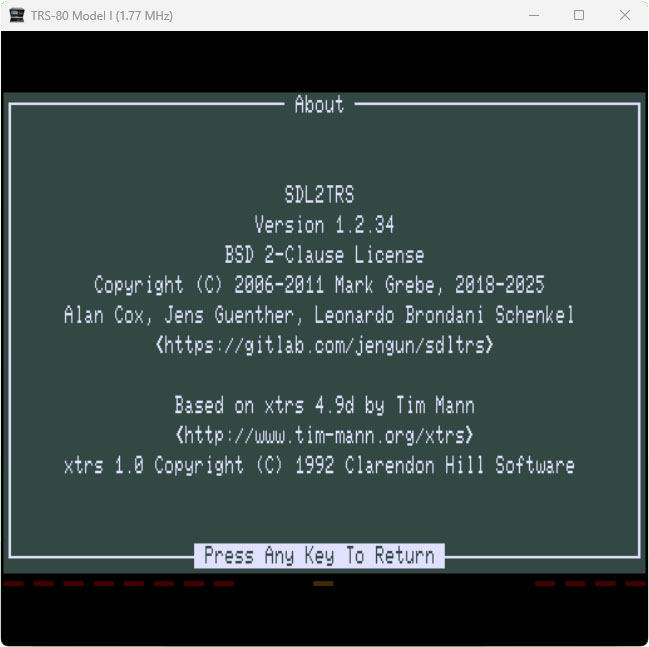
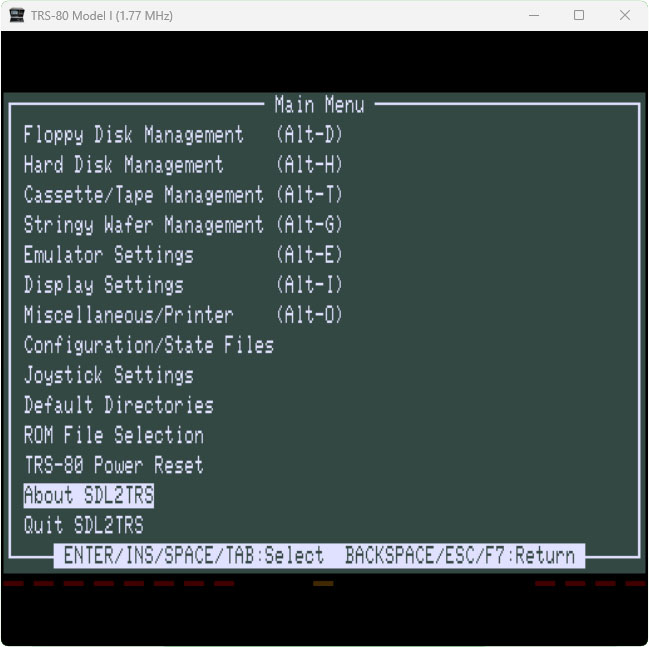
General Information:
Features:
- Runs on BSD, Haiku, Linux, MacOS(X), Solaris and Windows (95 to current)
- Included all patches by Alan Cox: support for banked memory, Lowe LE18
- Fixed various SegFaults: ROM Selection Menu, Scaling in Fullscreen
- Reworked the Interface: new shortcuts and key bindings, help screen
- Ctrl-A, Ctrl-C & Ctrl-V can now be used in the Emulator (CP/M & WordStar)
- Access to real floppy disks works now on Linux
- Port to SDL2
- Support for Exatron Stringy Floppy ...
- Select and execute CMD files directly in the Emulator ...
- Save screenshot of the Emulator window as BMP file ...
- Show Z80 registers in the window title bar
- Display of Z80 speed in window title bar (1.2.9)
- "Turbo Paste" function (1.2.9)
- Adjust Z80 clock rate on the fly. (v1.2.9)
- Toggle joystick emulation with NumLock key. (v1.2.9a)
- Added Z80 refresh register. (v1.2.10)
- Added more accurate Z80 block moves. (v1.2.10)
- Added support for Sprinter II/III. (v1.2.10)
- Added CPU clock speed selection. (v1.2.11)
- Added R register to state file. (v1.2.11)
- Made Z80 debugger an optional feature. (v1.2.12)
- Added brightness control for Scanlines (v1.2.14).
- Added shortcuts for: -borderwidth, -cassette and -fullscreen (v1.2.14).
- Merged some changes for the zbx debugger from xtrs (v1.2.14).
- EG 64.1 memory expansion for TRS-80 Model I.
- Schmidtke 80-Z Video Card for TRS-80 Model I.
- EG 3210 Programmable Graphics Adaptor for Genie III.
- P2 key for TCS Genie IIs/SpeedMaster.
- Emulation of TCS Genie IIIs system.
- Support for Lubomir Soft Banker.
- Key bindings to switch Z80 CPU clock speed.
- 480x192 HRG resolution for LNW80 and TCS SpeedMaster/Genie IIs.
- EG-64 Memory-Banking-Adaptor from TCS.
- CP/M banking support for some TRS-80 Model I clones.
- EACA EG 3200 (Genie III).
- Load/Save TRS-80 memory in debugger.
- UART ports for System 80.
- Model I ROM patch for auto-boot from hard drive.
- Support for hard disk images created with David Keil's emulator.
- Support for Prologica CP-300/500 16kB ROM.
- Support for Seatronics Super Speed-Up Board.
- Added Prologica CP-500/M80 support by Leonardo Brondani Schenkel
- Added partial Aster CT-80 emulation
- SuperMem RAM and Prologica ROM to state file.
- Joystick Hat Support in GUI.
- Joystick emulation with mouse.
- 512 KB memory support for TRS-80 Model I Selector.
- 2nd printer MMIO for TRS-80 Model III/4/4P.
- LNW80 Model II banking and 80x24 text mode support
- 1024 KB memory support for Alpha Technology SuperMem
- Alpha Technology SuperMem for TRS-80 Model 4/4P
- Real Time Clock/Calendar Card (RTCC) for TRS-80 Model I
- Emulate Real Time Clock/Calendar Card RTCC for TRS-80 Model I
- Emulate Holmes Engineering, Inc. VID-80 (VX-3) for TRS-80 Model III
- Support 48 KB extended memory for Holmes VID-80 (VX-3)
- Support Michael Wessel's Model I X-MEM/80 16K page memory extension
"TRS32" - Model I/III/4 Emulator for Windows
General Information
Features:
- Is a native Windows application (features such as sound and joystick support will work on all hardware, and you can run the emulator concurrently with other Windows applications without any adverse effects)
- Emulates the Model I (Levels I and II), Model III (Levels I and II), Model 4, and Model 4P with a variety of hardware add-ons, including doublers, graphics boards, joysticks, and additional memory
- Provides complete and "cycle accurate" hardware-level emulation (even protected disks work without problems)
- Includes optional realistic TRS-80 disk drive sound
- Supports all popular virtual disk (.DSK) formats
- Includes support for the rare Level I Model III
- Includes emulation of the Exatron Stringy Floppy
- Includes cut/paste of TRS-80 screen contents
- Supports true Model 4P Mode
- Hovering the mouse cursor over the floppy drive indicator light in the status bar will display the current drive status and position
- Works under all current versions of Windows
- Full Windows application - no low-level hardware conflicts!
- Model I, Model III, and Model 4 emulation
- Four floppy disk drives (with optional realistic disk drive sound)
- Cassette tape drive with graphical on-screen controls
- Printer support
- Serial port for RS-232 communications
- Joystick support (using a Windows joystick - TRISSTICK and Alpha Products joysticks are emulated)
- High resolution graphics (Radio Shack and MicroLabs)
- Up to 1 megabyte of additional memory in Model 4 mode
- Hard disk support
- Orchestra 85/90 music generation
- Built-in emulation of an Epson FX-80 dot matrix printer (including graphics and control codes)
XTRS Model I/III/4 Emulator for Unix
General Information
xtrs is a Radio Shack TRS-80 Model I/III/4/4P emulator for Unix and the X Window System. It includes lower case, the real time clock, hi-res graphics, serial port, parallel printer, mouse, cassette, sound and music output (requires OSS), 5" and 8" floppy disk drives in single and double density, and even hard disk drives. The emulated floppy and hard disk file formats are compatible with the popular MSDOS-based emulators by Jeff Vavasour and Matthew Reed, and (if you choose a capable enough file format), all features of the original TRS-80 floppy disk controller are emulated. Under Linux, physical floppy disk drives are also supported. Physical cassettes can be read and written too.
Features:
- TRS-80 Model I, III, and 4/4p emulation.
- Emulated cassette drive.
- Emulated 5" and 8" floppy disk drives.
- Emulated Hard Drives.
- Data Import and Export from Host.
- Sound emulation.
- Mouse emulation.
- Joystick emulation.
- Printer emulation.
- Debugger.
TRS-80 Emulator for Android
General Information:
This is the first version of a TRS-80 Emulator for Android. It is based on sdltrs that is itself derived from the popular xtrs emulator originally written for X-Windows.
Features:
- Model I & III (text mode only)
- Cassette support. A default blank tape is automatically created (a different cassette image can be mounted via the Edit Configuration dialog). Use the rewind button in the action bar to rewind the tape to the beginning
- Floppy disks
- Sound
- Different keyboard types, including a tilt interface where the accelerometer triggers cursor keys (for games)
- Game controller support: joystick and DPAD buttons are mapped to appropriate cursor keys. Other game controller keys are mapped to space for now (future version might allow custom mapping)
- Define different keyboard layouts for landscape and portrait mode
- When an external keyboard is detected, it will automatically be used instead of the configured soft-keyboard.
- Use <Ctrl>-B and <Ctrl>-C for BREAK and CLEAR respectively
- Chromecast support: cast your TRS-80 application to your big screen!
TRSEMU v1.6 Model III Emulator for Javascript
General Information:
Emulates a TRS-80 Model III using only Javascript.
Level I Simulator for the Web v2.0 (Java)
General Information:
.png)
Emulates a Level I TRS-80 Model on the Web (Java).
SDLTRS (2010) Model I/III/4 Emulator
This older version has been superseded by SDLTRS2 above.
Much Older Emulators
Use at your own risk. May not be able to handle DMK images, Windows XP or later.
Level 1
Level 1 Emulator
Model I
TRS81 v6.21
This emulator was amazing in its day. Full support for cassette (all baud rates), WAV file support, lower case, percom and Radio Shack doublers, RS-232 Port, Real time clock interrupt (30hz & 60hz), Cassette port sound, Parallel printer port (port & memory mapped), WD1793 floppy disk controller (4 double-sided double-density 80+ track drives), RS WD1010 hard disk controller (4 hard drives w/up to 8 heads and 1024 cylinders each), High resolution graphics boards (Radio Shack and Micro-Labs), Orchestra-90 stereo music, VS-100 voice synthesizer, multiple keyboard layouts, joystick, mouse, hardware clock, system snapshots, high resolution (Model III/4) and much more. One of its interesting strengths was that it could map your PC drive as a real TRS-80 boot drive and can aid in transferring data from a TRS-80 Disk to an IBM!
Model I/III Emulator v1.10B [Registered]
Includes emulation of floppy drives, expansion interface, doubler, hard drive, sound, joystick, real-time clock, and more. Runs very fast on slow PC hardware. Note: Older PC hardware with a compatible floppy disk controller is required to use the file transfer utilities.
Features:
- Model I and III emulation
- Ability to switch between Model I and Model III modes with a single menu option
- 48K RAM
- Four disk drives
- Expansion interface
- Doubler (Radio Shack and Percom)
- Virtual hard drive (up to 13 megabytes)
- Hardware clock
- Joystick (using a PC joystick - TRISSTICK and Alpha Products joysticks are emulated)
- Sound (can be routed through either the PC speaker or a Sound Blaster compatible sound card)
- File transfer utilities
Level II BASIC Simulator v1.0
Model I Emulator in Screen Saver
MITRS80 Emulator v1.0
Model I Emulator (Macintosh)
Model I Emulator v3.02u-g Final
WINTRS80 2.0 Model 1/3/4 Emulator
Model I Emulator (Macintosh)
Model I Emulator v0.1 (TRSF-80)
Model I Emulator v1.0 (Paul Robson)
Model I Emulator v0.1 (Source Code)
(Source Code Only)
Model I/III Emulator (Mike Riley)
Model III
TRS-80 Model III Emulator in Go v1.0
This is a TRS-80 Model III emulator written in Go. It uses a web page for its interface. It can read diskettes and cassettes. It uses the Z80 emulation library from Andrea Fazzi.
You can change the contents of the disk drives with the selectors on the right. The red dots represent the drive motors. A few diskettes are included with the source. Add more into the "disks" directory. Only reading is implemented. All diskettes pretend to be write-protected.
You can change the contents of the cassette with the selector on the right. The red dot represents the cassette motor. Put the cassette files into the "cassettes" directory. Cassettes must be WAV files (mono, 16-bit). Both 500 and 1500 baud are supported.
Installation:
- go get github.com/lkesteloot/trs80
- Go to the source directory, which is probably: $GOPATH/src/github.com/lkesteloot/trs80. Note: If you have more than one item in your $GOPATH, use only the first one.
- Execute it with ../../../../bin/trs80
- Go to https://localhost:8080/ in your web browser
- Click the Boot button
SHARP-80 v1.1.0.99
Features:
- Complete and self contained with ROM and DOS built in
- Faithful Z-80 CPU emulation (including undocumented opcodes -- passes all ZEXALL opcode tests)
- Runs at standard 2.03MHz (or run up to 100MHz on a modern PC)
- Bundled disk and tape library includes applications, utilities, operating systems, and games
- Supports up to four virtual floppy drives, and all major virtual floppy formats (DMK, JV3, JV1)
- Tape drive emulation supports high and low speed reading and writing (CAS format)
- Windowed and full-screen modes
- Built-in Z-80 assembler and disassembler
- Real-time monitor of Z-80 registers and state, and floppy controller status
- Printer to file support
- Support for all video modes, including wide characters and Kanji mode
- Bundled disk and tape library includes applications, utilities, operating systems, and games
Model III Emulator v1.1.17
Can be run from a browser --- try here.
To run a local build:
% npm install
% npm run build
% npm run serve
Visit https://127.0.0.1:8080/
TRS83 Model III/4/4P v6.21
This emulator was amazing in its day. Full support for cassette (all baud rates), WAV file support, lower case, percom and Radio Shack doublers, RS-232 Port, Real time clock interrupt (30hz & 60hz), Cassette port sound, Parallel printer port (port & memory mapped), WD1793 floppy disk controller (4 double-sided double-density 80+ track drives), RS WD1010 hard disk controller (4 hard drives w/up to 8 heads and 1024 cylinders each), High resolution graphics boards (Radio Shack and Micro-Labs), Orchestra-90 stereo music, VS-100 voice synthesizer, multiple keyboard layouts, joystick, mouse, hardware clock, system snapshots, high resolution (Model III/4) and much more. One of its interesting strengths was that it could map your PC drive as a real TRS-80 boot drive and can aid in transferring data from a TRS-80 Disk to an IBM!
Model I/III Emulator v1.10B [Registered]
Includes emulation of floppy drives, expansion interface, doubler, hard drive, sound, joystick, real-time clock, and more. Runs very fast on slow PC hardware. Note: Older PC hardware with a compatible floppy disk controller is required to use the file transfer utilities.
Features:
- Model I and III emulation
- Ability to switch between Model I and Model III modes with a single menu option
- 48K RAM
- Four disk drives
- Expansion interface
- Doubler (Radio Shack and Percom)
- Virtual hard drive (up to 13 megabytes)
- Hardware clock
- Joystick (using a PC joystick - TRISSTICK and Alpha Products joysticks are emulated)
- Sound (can be routed through either the PC speaker or a Sound Blaster compatible sound card)
- File transfer utilities
WINTRS80 2.0 Model 1/3/4 Emulator
PC-Three Model III Emulator
2nd Life Model III Emulator
Model I/III Emulator (Mike Riley)
Model III Simulator (George Phillips)
Model III Emulator (Vincent Van Den Berghe)
Model 4
Model 4 Emulator v1.01B [Registered]
Features:
- 64K of RAM
- Four double-sided, 80-track floppy drives
- Parallel printer port through to LPTx:
- Sound (can be routed through either the PC speaker or a Sound Blaster compatible sound card)
- Several international keyboard layouts
- Model III mode
- 128K memory upgrade
- Virtual hard drive (up to 13 megabytes)
- Hardware clock
- Serial port for RS-232 communications
- High resolution graphics (Radio Shack and Micro-Labs)
- Snapshots
- Model 4 mouse driver
- File transfer utilities
WINTRS80 2.0 Model 1/3/4 Emulator
PC-Four v2.3 Model 4 Emulator
Clones
HT 1080/Z / System 80 v1.6.4
Features:
- Full and cycle exact Z80 CPU core
- Support for the VideoGenie-1/System-80, all 3 series of HT1080Z computers and the TRS80 Model I Level 2
- Support for 16 and 64 kb memory setups
- NMI interrupt (RESET)
- Video Cut (32 columns mode) and Page buttons
- 3 channel YM2149 sound chip emulation along with the noise and envelope generators
- TRS-80 compatible tape sound
- Full keyboard emulation
- Direct loading of the disk based CMD format files
- Read/write support for the CAS tape format
- WAV format support for tape output
- Simple printer support
- Lowe LE15 High Resolution Graphic Adapter emulation
FastZ80 HT 1080/Z Emulator v1.02
Features:
- Very fast and accurate Z80 engine
- Z80 undocumented instructions/flag bits are implemented
- RESET and NMI support
- Four running speeds including 'full' for maximum performance
- 64*16 character video display (including 128*48 pixel graphics)
- Video cut / page with optional 200% magnifier
- 8*8 memory mapped 'wired or' keyboard matrix
- TRS-80 like 'tape output' sound is supported
- General Instruments AY-3-8910 (Yamaha YM2149) sound chip is emulated
- Tape emulation through CAS files for basic language and system programs
- Direct load of TRS80 CMD & CAS & Intel Hex files
- ROM extension is included (use SYSTEM and /12288 for activating)
- ROM includes simple monitor (use SYSTEM and /12710)
- Content of ROM can be loaded from binary file
- Character generator ROM can be loaded from bitmap file
- Keyboard mapping can be loaded from a text file
- Default settings including ROMs can be patched into the EXE file
- Built in port controlled timer/event counter
- Small sized single EXE program, no external files are needed
- Running on standard WIN32 environment (Windows 95 and up)
HT 1080/Z (Real Pro) v2.5.5
Features:
- 1.774 MHz CPU clock, precise Z80 cycles times, all Z80 op codes including the non defined ones and XF/YF flags.
- Z80 Reset, NMI, INT lines.
- All three HT-1080Z series ROMs and character generators included with selectable 16/48K memory.
- Full HT keyboard with CUT and PAGE keys, Pause mode.
- Tape recorder, printer, four 5 1/4" SS SD floppy disk, internal clock
- Yamaha YM2149 sound chip (originally supported only in HT series)
- Micolor 01 (Hungarian expansion board) and Lowe Electronics LE18 graphic board.
- Built-in debugger
- Audio: 8 bits, Mono, 22050Hz
- Screen snapshot into BMP or JPEG file.
- Turbo mode, 2x or Full (20x).
- Program autostart, text file input as keyboard
- Predefined and custom "skins"
- Favorites
- Memory snapshot to CAS file
- Emulates Micolor 01, 256x256 color expansion board.
- Emulates Lowe Electronics LE18, 384x192 B/W expansion board.
HT 1080/Z Real 1.2g
Other Computers
CoCo 2/3 Emulator v2.10
This emulator was amazing in its day. Full support for everything, basically. Visit the (archived) site to see the list.