The TRS-80 had very rudimentary graphics. Little rectangles could be displayed to a maximum of 128 squots (square dots) across by 48 down, always beginning with row 0.
Squots could be put onto the screen with the SET(X,Y) command, removed with the RESET(X, Y) command, and checked for on/off status with the POINT (X, Y) command.
However, using SET/RESET was the slowest way to manipulate graphics and to do anything approximating gaming one would need another method.
In addition to the SET/RESET to control each squot, the TRS-80 had a character set which would include a 2 x 3 squot matrix. These characters, from 128 through 191, ran the gamut from completely off/black (128) to completely on (191), and everything in between.
The 2 x 3 matrix running from 128 to 191 was actually an 8-bit binary representation of a 7 bit number "1xxxxxxx" so if you wanted the top two squots it would be "10000011", the middle 2 squots would be "10001100", etc. The actual CHR$(xx) representations appear below on this page.
If you don't want to construct the block from that kind of binary, think of them as their decimal representations. The top 2 boxes would be 1 and 2. The middle boxes would be 4 and 8. The bottom boxes would be 16 and 32. So if you wanted a block that had only the left 3 lit up, you would add 1, 4, and 16 to the base of 128, which would give you CHR$(149) or  .
.
But there's more!! While you could use PRINT and PRINT@ to put those CHR$(xxx) matrices on the screen (putting up 6 squots at once), you could also pack them into strings and move those strings around. This is called "String Packing" and is virtually identical to the packing technique used in embedding machine language routines in BASIC programs. String Packing is explained on the String Packing page.
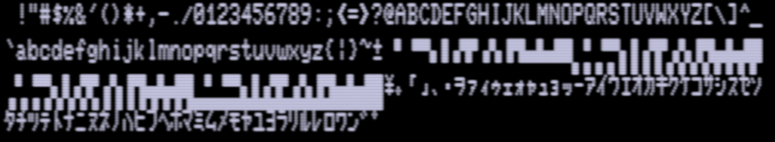
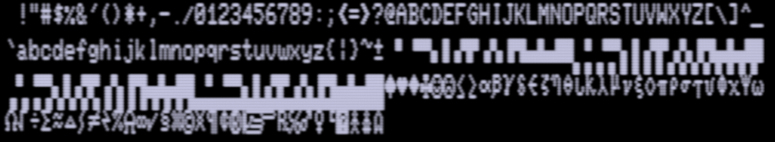
(Unknown).jpg)
 128
128 129
129 130
130 131
131 132
132 133
133 134
134 135
135 136
136 137
137 138
138 139
139 140
140 141
141 142
142 143
143 144
144 145
145 146
146 147
147 148
148 149
149 150
150 151
151 152
152 153
153 154
154 155
155 156
156 157
157 158
158 159
159 160
160 161
161 162
162 163
163 164
164 165
165 166
166 167
167 168
168 169
169 170
170 171
171 172
172 173
173 174
174 175
175 176
176 177
177 178
178 179
179 180
180 181
181 182
182 183
183 184
184 185
185 186
186 187
187 188
188 189
189 190
190 191
191